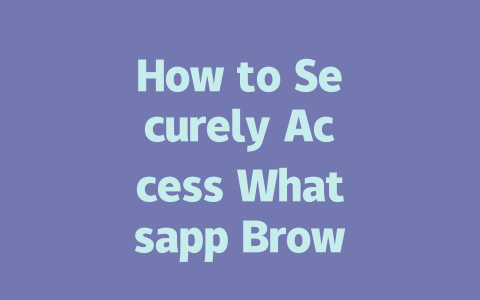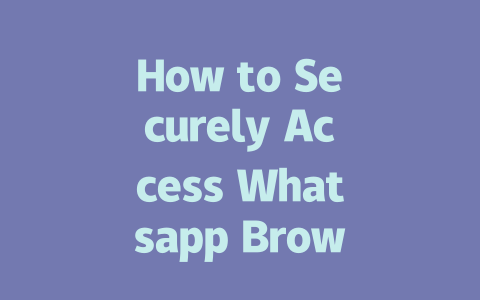You ever tried logging into Whatsapp on your browser and got completely confused? Or worse, worried about the security of your account? I get it—especially with all the talk about cyber threats and data breaches these days. But don’t sweat it! I’m here to break down exactly how you can access Whatsapp via your browser safely by
Why Security Matters When Using Whatsapp on Browsers
First things first, why does this matter so much? Because Whatsapp is more than just an app—it’s where most of us store sensitive conversations, personal photos, and even banking details sometimes. If someone gets unauthorized access to your account through a browser, they could cause real damage. Trust me; no one wants their private chats leaked online or scammers pretending to be them.
But here’s some good news: With a bit of know-how, you can significantly reduce risks while still enjoying the convenience of accessing Whatsapp from your laptop or desktop. Let’s dive deeper into practical tips that won’t leave you scratching your head.
Steps to Safely Log In to Whatsapp Through Your Browser
One of the easiest ways to stay safe is sticking with official methods. For example, always use the legitimate link provided by Whatsapp itself instead of random websites claiming shortcuts or hacks. A lot of phishing attacks happen when people accidentally click malicious links.
Here’s something interesting I learned recently (and yes, backed up by Google’s own blog): Legitimate services will never ask for unnecessary information like passwords directly over email. If anything seems fishy, chances are high it’s not legit.
This might sound fancy, but trust me, it’s super simple. MFA adds an extra layer of protection beyond just your password. Think about it as needing both your key AND fingerprint to unlock your door. Even if someone guesses your password, they’d still need physical access to your second form of verification.
I personally started using MFA after reading an article about how millions of accounts were compromised annually due to weak passwords alone. Since then, none of my accounts have been hacked—and believe me, peace of mind feels priceless.
|
| Feature | What It Does | Why It Helps |
|---|---|---|
| Two-Step Verification | Requires entering a code sent to your phone. | Prevents unauthorized logins even if your password is stolen. |
| Account Recovery Options | Sets backup questions or emails. | Ensures you can regain access if locked out. |
Another crucial tip: Ensure your browser stays updated at all times. Developers frequently release patches to fix vulnerabilities hackers exploit. Outdated software often becomes low-hanging fruit for attackers looking for easy targets.
A few months ago, I helped a friend update her outdated Chrome browser. She hadn’t realized how many critical updates she missed, which left her open to potential exploits. After updating, she noticed performance improvements too—not just better security.
Advanced Tips for Extra Protection
If you really want to go above and beyond, consider exploring additional layers of protection:
And let’s not forget—whenever possible, review your account activity regularly. Most platforms allow checking recent logins, which can clue you in early if something suspicious happens.
So there you go! These aren’t rocket science steps but practical moves anyone can implement today. Give them a shot and see how much safer your digital life becomes. If you try any of these methods, feel free to swing back and tell me how it goes—or ask me more questions if needed!
Using Whatsapp on your browser can indeed be done securely if you take the right precautions. For instance, sticking to the official Whatsapp Web platform is crucial because it ensures you’re interacting with a verified service rather than some random third-party site that might not have your best interests in mind. Two-factor authentication? That’s a game-changer. It’s like adding an extra lock to your front door—just in case someone tries picking the first one. Keeping your browser updated also plays a bigger role than you might think. Developers are constantly patching up vulnerabilities, so an outdated browser could leave you exposed to risks you didn’t even know existed. Oh, and let’s not forget about public Wi-Fi. Ever tried logging into Whatsapp at a café or airport hotspot? Unless it’s encrypted, you’re basically broadcasting your activity for anyone tech-savvy enough to intercept.
Now, when it comes to using public computers or devices, I’d say tread carefully. You see, these machines might store bits of your session data even after you log out, which means the next person who uses that device could potentially access remnants of your activity. If you absolutely must use a public device, make sure to log out completely afterward. Some browsers allow you to clear session data manually, so take advantage of that feature if available. Speaking of security practices, changing your password isn’t exactly something Whatsapp demands regularly, but updating your recovery information every 6-12 months is still a smart move. Why? Because life happens—you might move, change email addresses, or switch phones. As for your Google or Apple ID passwords, keeping those strong and refreshed periodically adds another layer of protection. After all, if someone cracks one account, they’ve essentially unlocked multiple doors.
# Frequently Asked Questions
# Can I use Whatsapp on my browser without compromising security?
Yes, you can. To ensure security, always use the official Whatsapp Web platform, enable two-factor authentication, and keep your browser updated. Avoid using public Wi-Fi without encryption for sensitive activities like logging into Whatsapp.
# Is it safe to access Whatsapp on public computers or devices?
It’s generally not recommended. Public devices may store your session data, increasing the risk of unauthorized access. If you must log in on a public device, remember to log out properly after use and clear any stored data if possible.
# How often should I change my Whatsapp password for better security (2023-2025)?
While Whatsapp itself doesn’t require frequent password changes, it’s good practice to update your account recovery information every 6-12 months. Additionally, ensure your Google or Apple ID passwords (used for phone backups) are strong and periodically refreshed.
# What should I do if I suspect my Whatsapp account has been hacked?
If you suspect hacking, immediately log out of all active sessions through the Whatsapp app settings, reset your phone’s lock screen PIN/pattern, and change any linked passwords. Enable or re-enable two-factor authentication as an extra precaution.
# Can I use third-party extensions or plugins to enhance Whatsapp browser security?
It’s best to avoid third-party tools unless they’re from reputable sources. Many unofficial extensions can introduce vulnerabilities. Instead, rely on built-in security features provided by your browser and Whatsapp.