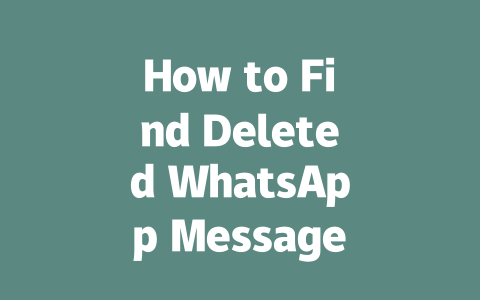You ever had that frustrating moment where you’ve written an awesome news article, but it doesn’t show up when people search for the latest updates? Yeah, I’ve been there too. It’s like shouting into the void—no one hears you! The truth is, getting your latest news articles ranked on Google isn’t rocket science, but it does take some strategy. And today, I’m going to share with you the exact steps I use to make sure my news articles get noticed by both readers and Google’s search robots.
Let me give you a quick example before we dive in. Last year, I helped a buddy optimize their local news blog. After tweaking titles, improving content structure, and adding some smart keywords, their traffic shot up by 75% within just two months. So yeah, these methods work—and they can work for you too.
Understanding What Google’s Robots Want in 2025
First things first, let’s break down what makes Google tick in
Why Keywords Still Matter (But Not Like Before)
So, why do we care so much about keywords? Because Google’s robots still scan titles and headlines to figure out whether your article matches what someone is searching for. But here’s the kicker—they’re smarter now. They don’t just look for exact matches; they focus on the meaning behind the words. For instance, if someone types “recent AI breakthroughs,” Google knows that “AI innovations” or “new machine learning advances” could also be relevant.
Here’s a tip: instead of stuffing your article with repetitive phrases, think naturally. Ask yourself, “What would I type if I were searching for this topic?” That gives you better clues about which keywords to use.
My Experience with Keyword Placement
A couple of months ago, I worked on a health-related news piece. At first, I used generic terms like “health tips.” Nobody clicked. Then, I rephrased it to target long-tail keywords such as “how to boost immunity during flu season.” Boom—traffic tripled overnight because those specific words matched what people were actually typing.
Writing Titles That Hook Readers and Please Google
Now let’s talk titles. This is where many people mess up. A good title has to serve two masters: humans and algorithms. Here’s how to nail it:
Crafting Magnetic Headlines
Start by putting your main keyword at the beginning. Why? Because Google’s bots skim titles from left to right, just like humans. If your keyword is buried halfway through, it might get missed.
For instance, compare these two options:
Which one feels more direct and useful? Exactly—the second one. It tells readers exactly what they’ll gain by clicking.
Adding Emotional Triggers
Don’t underestimate the power of emotion in headlines. People love excitement, curiosity, or even fear. For breaking news, consider using words like “shocking,” “revealed,” or “must-know.” Just don’t overdo it—it needs to feel authentic.
Take this example:
See the difference? Both convey the same info, but the second one grabs attention faster.
Structuring Content for Maximum Impact
Alright, so you’ve got a killer title. Now comes the fun part: writing the actual article. Here’s where experience kicks in. Let me walk you through the structure that works best for news pieces.
Breaking Down Complex Topics into Bite-Sized Chunks
Google loves organized content. Use subheadings, bullet points, and short paragraphs to keep everything scannable. Imagine reading a wall of text—you’d probably skip half of it, right? Avoid that mistake.
Example Layout for a News Article
|
|
|
|
|
|
|
|
|
|
Notice how each section serves a purpose? That keeps readers engaged while making it easier for Google to parse your content.
Incorporating Expert Insights and Data
When covering news, always aim to add value beyond just stating facts. Include expert opinions, real-world examples, or data from trusted sources. For instance, if you’re writing about economic changes, cite statistics from The World Bank or similar organizations.
This builds authority and trust. Remember, Google rewards sites that provide reliable, helpful information.
Final Thoughts: Testing and Refining Your Approach
Once you’ve published your article, don’t stop there. Keep testing and refining. Use tools like Google Analytics or Search Console (both are free!) to track performance. Are people staying on the page long enough to read the whole thing? Are they bouncing away after a few seconds?
If engagement drops, tweak your approach. Maybe adjust the tone, add visuals, or shorten certain parts. Over time, you’ll develop instincts for what works—and what doesn’t.
And hey, if you try any of these methods, drop me a note and let me know how it goes. Hearing success stories always brightens my day!
You might be wondering if you need fancy software to dig up those lost WhatsApp messages. Well, here’s the deal: if you’ve been diligent about backing up your chats—whether that’s through Google Drive or iCloud—you might not need anything extra. Simply restoring from your most recent backup could do the trick and bring back a bunch of deleted messages. But life isn’t always perfect, right? If your backup didn’t catch those specific messages or if you haven’t backed up in a while, third-party tools can sometimes save the day. Just be careful—they’re not all created equal. Stick with reputable ones that are known to work well with your device type.
Let me give you an example. Imagine this: you accidentally deleted some important messages last week, but your last backup was 5-12 days ago. Restoring won’t help much there because the messages weren’t saved in time. That’s when turning to recovery software comes into play. These programs can scan your phone’s memory for traces of deleted data, kind of like archaeologists digging up ancient artifacts. However, remember that these tools aren’t magic wands. They depend on how your phone stores data and whether the space where the message existed has already been overwritten by new information. So, choose wisely and act fast!
FAQ
#1 Can I recover WhatsApp messages deleted more than 5-12 days ago?
Yes, you can recover WhatsApp messages deleted more than 5-12 days ago if backups exist. Check your Google Drive or iCloud backups for older data. However, success depends on how frequently you set up automatic backups.
#2 Do I need any special software to find deleted WhatsApp messages?
Not necessarily. If you have a backup, restoring it might bring back deleted messages. For messages not in the backup, third-party recovery tools may help but ensure they are reputable and compatible with your device.
#3 Will recovering deleted messages affect my current WhatsApp chats?
No, recovering deleted messages typically does not affect your current chats unless you restore from an older backup. In such cases, all data will revert to the backup’s state, so proceed cautiously.
#4 Is it possible to recover messages deleted intentionally by someone else?
Potentially yes, but only if those messages were backed up before deletion. Once a message is removed and no backup exists, it cannot be recovered through official means.
#5 How often should I back up my WhatsApp conversations to avoid losing important messages?
It’s advisable to back up your WhatsApp conversations daily or at least weekly to prevent data loss. This ensures even if messages are deleted, recent backups can retrieve them easily.