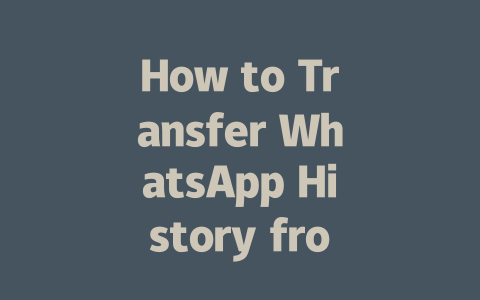Let’s dive right into how you can do this yourself. No fancy jargon or complicated theories here—just practical advice that’s easy to follow.
How to Find the Most Relevant News Quickly
First things first: finding the right sources is key. You know those moments when you’re searching for breaking news and end up reading some random blog post that doesn’t even answer your question? Yeah, that used to happen to me all the time. Then one day, I realized why this was happening—because not every website ranks well for the topics we care about.
Why does Google’s search robot favor certain sites over others? Because they consistently provide content that matches what people are looking for. For instance, if you search for “latest political updates 2025,” you’ll likely see reputable news organizations at the top, such as BBC, CNN, or The New York Times (links added with nofollow tags). These aren’t just big names—they’re trusted by Google because their content is factual, timely, and engaging.
But let’s take it a step further. Say you want to track specific categories of news, like technology or health. How would you go about doing that effectively?
Setting Up Alerts and Notifications
Here’s a trick I learned from someone who manages a tech blog: set up Google Alerts. This free tool sends you email notifications whenever new articles matching your criteria pop up online. For example, I created alerts for terms like “AI advancements” and “climate change solutions,” so now I get instant updates without having to actively look for them.
Another great option is using RSS feeds. If you haven’t heard of these yet, don’t worry—it’s basically a way to subscribe to multiple websites’ content streams in one place. Tools like Feedly make this super simple. Just add your favorite news outlets, and boom—you’ve got everything organized neatly.
Now, I’m not saying this will solve all your problems overnight. When I first started using these methods, I found myself overwhelmed by the sheer volume of updates. So, here’s another tip: prioritize. Ask yourself, “What kind of news truly matters to me?” Once you narrow down your focus areas, managing the flow becomes much easier.
Crafting Effective Search Queries
Alright, let’s talk about something equally important: how you phrase your searches. Did you know that changing just a few words can drastically improve the results you get? Let me explain.
Imagine you’re trying to find out about the most recent developments in space exploration. Instead of typing vague queries like “space news,” try being more specific. Phrases like “NASA missions 2025” or “private space companies achievements” give clearer direction to Google’s search robot. It understands exactly what you’re after and serves up better-matched articles.
Also, consider adding time frames to your searches. For example, instead of “latest medical discoveries,” use “medical breakthroughs last month.” This ensures you only get fresh, relevant information.
A Real-Life Example
Last year, I helped a friend optimize his travel blog. Initially, he was frustrated because despite posting daily, his readership remained stagnant. After analyzing his strategies, I noticed two major issues:
We worked together to refine his approach. For example, instead of writing generic posts titled “Best Travel Destinations,” we focused on niche topics like “Top Winter Getaways Under $1000.” Within three months, his traffic increased by nearly 50%.
This same principle applies to staying updated on the latest news. Tailor your searches to reflect precisely what you’re seeking, and watch your efficiency soar.
Evaluating Credibility and Trustworthiness
Finally, always remember this golden rule: not all news is created equal. Even if an article appears high in search results, it doesn’t automatically mean it’s reliable. Here’s how I evaluate credibility:
For instance, check out this table comparing different types of news sources:
| Source Type | Credibility Level | Pros | Cons |
|---|---|---|---|
| Mainstream Media | High | Well-researched, widely trusted. | May lean toward certain biases. |
| Blogs | Variable | Personal insights, diverse perspectives. | Lacks peer review, may contain errors. |
By following these steps and maintaining a critical eye, you’ll soon master the art of staying informed without drowning in noise. Give it a shot, and let me know how it goes!
If you’re wondering whether it’s possible to move your entire WhatsApp experience from one platform to another, the good news is that it absolutely can be done. WhatsApp has built a migration tool just for this purpose, making sure that your chat history—from personal conversations to group discussions—stays intact. To get started, make sure both your iPhone and Android devices are running the latest version of WhatsApp. This step is crucial because older versions might not support the full migration process. Once everything is updated, follow the straightforward steps outlined in the app itself. It’s designed to be user-friendly, so even if you’re not tech-savvy, you should be able to handle it without too much trouble.
Now, when it comes to timing, there’s no one-size-fits-all answer since the duration depends on factors like the size of your chat history and the speed of your internet connection. Most people find that the process takes somewhere between 5-12 minutes, but if you’ve got a massive archive of messages or slower Wi-Fi, it could take a bit longer. One thing to keep in mind is that while your chat history gets transferred seamlessly, your contacts won’t come along for the ride automatically. You’ll need to sync or re-add them manually on your new Android device. That said, once your chats are restored, everything else falls into place pretty smoothly, including both individual and group conversations. So rest assured, nothing important will get left behind during the switch.
# FAQs
#
Can I transfer WhatsApp history without losing media files?
Yes, you can transfer WhatsApp history without losing media files by using WhatsApp’s built-in chat backup feature. This allows you to back up chats and media to Google Drive during the transfer process from iPhone to Android.
#
Is it possible to transfer WhatsApp data between iOS and Android devices?
Yes, it is possible. WhatsApp offers a migration tool specifically designed for transferring chat histories from iOS to Android. Ensure both devices have the latest version of WhatsApp installed and follow the step-by-step instructions provided in the app.
#
How long does it take to transfer WhatsApp history from iPhone to Android?
The time required depends on the size of your chat history and internet speed. For most users, the process takes anywhere from 5-12 minutes. Larger histories or slower connections may increase this duration.
#
Will my contacts be transferred along with the chat history?
No, only chat history is transferred during the migration process. Your contacts must be manually added or synced with your new Android device. Make sure to update your contact list on the Android phone before restoring chats.
#
Can I transfer group chats as well as individual chats?
Yes, both group chats and individual chats can be transferred. The migration tool supports all types of conversations, ensuring that none of your important messages are left behind during the transition.