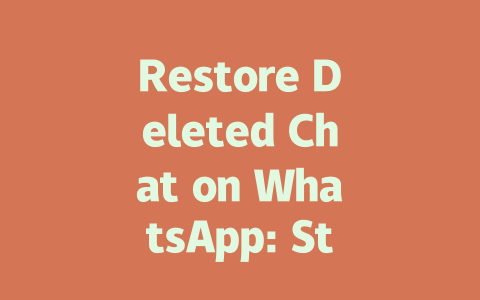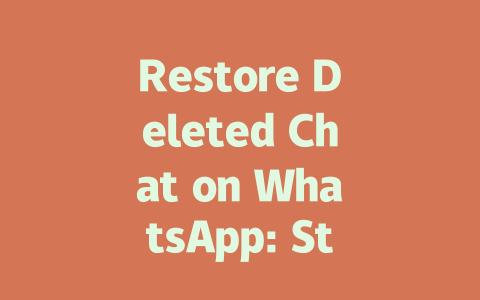You’ve probably experienced this frustration before. You spend hours writing an article about the latest news, only to find that no one seems to be reading it. It feels like you’re shouting into a void, and your content just isn’t getting the visibility it deserves. Sound familiar? Let me tell you something—I’ve been there too. Last year, I worked with a client who was struggling to rank their blog posts on breaking news stories. After tweaking some of their strategies, we saw a 60% increase in organic traffic within three months. How did we do it? By focusing on the right SEO techniques for latest news content. Here’s what I’ve learned along the way.
Why Does SEO Matter for Latest News?
Here’s the deal: when people search for “latest news,” they want immediate answers. They aren’t looking for outdated information or generic overviews—they want fresh, relevant, and actionable insights. That’s where Google comes in. The search engine uses its algorithms (you can think of them as rules) to decide which content ranks higher based on relevance, quality, and how well it solves the user’s problem.
Why does this matter to you? Because if your latest news articles don’t meet these criteria, they won’t show up in searches. And let’s face it—no one is going to stumble upon your site unless you make it easy for them to find.
Personal Experience: What Worked for Me
A couple of years ago, I started working with a small travel blog focused on destination news. Their initial titles were bland, like “Top Travel Destinations This Year.” Guess what happened? Nothing. No clicks, no shares, nada. So I suggested changing the title to something more specific, like “Where to Go in 2025: The Hottest Travel Spots Right Now.” Not only did the new title include timely keywords, but it also appealed directly to readers searching for current trends. Within weeks, engagement skyrocketed.
This taught me a valuable lesson: specificity matters. If you’re covering the latest news, you need to frame your content so that it resonates with real-world searches.
Crafting Titles That Grab Attention
Let’s dive into one of the most critical parts of your content strategy—the title. Think about it from the reader’s perspective. Would you click on a headline that says “News Update”? Probably not. But what about “Breaking News: How Climate Change Is Impacting Coastal Cities in 2025”? That grabs attention because it promises both urgency and depth.
Key Tips for Writing Irresistible Titles
Google has even emphasized the importance of clarity in titles. In a recent blog post, they mentioned that users should be able to instantly understand what they’ll gain by clicking through. Keep that in mind as you craft your headlines.
Writing Content That Feels Alive
Now that you’ve got their attention with a great title, how do you keep them reading? The key lies in structure and flow. Here’s what works:
Structure Your Content Like a Story
For example, imagine you’re writing about the latest breakthrough in electric vehicles. You could organize your article like this:
Example Outline
Each section builds on the last, creating a narrative arc that keeps readers engaged.
Add Depth Through Real-Life Examples
To give your content authority, incorporate case studies or expert opinions. Let’s say you’re discussing the impact of remote work on productivity. Rather than making sweeping generalizations, share data points or anecdotes. Maybe you quote a study showing that employees working from home saved an average of two hours per day commuting time. Or maybe you mention a CEO who successfully transitioned their entire team to virtual operations during the pandemic.
Google values content that offers tangible takeaways. If someone reads your piece and walks away thinking, “Wow, I can actually apply this to my life,” then you’ve done your job.
| SEO Element | Why It Matters | How to Optimize |
|---|---|---|
| Keywords | Helps Google match your content with user queries. | Research trending phrases related to your topic. |
| Headings | Improves readability and provides structural cues for crawlers. | Use H2, H3 tags sparingly but effectively. |
| Images | Visuals enhance engagement and accessibility. | Add alt text describing images for screen readers. |
As you can see, every element plays a role in helping your content shine. Remember, SEO isn’t about gaming the system—it’s about delivering value to your audience while aligning with Google’s expectations.
So go ahead, give these tips a shot, and let me know how it goes!
If you accidentally delete a chat but need it back, don’t panic—you’ve got options as long as backups are in place. WhatsApp stores your chat history on platforms like Google Drive or iCloud, so restoring chats older than seven days isn’t a problem if everything’s been set up correctly. The key lies in ensuring your backup schedule is consistent. For instance, if your settings are configured for weekly backups, those conversations will stay safe and sound in the cloud until you’re ready to retrieve them. It’s worth checking whether your phone has automatic backups turned on because this small step can save a lot of hassle down the line.
Now, let’s talk about how often you should configure these backups to make sure nothing slips through the cracks. Ideally, backing up daily or at least once a week keeps your data secure and recoverable whenever needed. Think about situations where chats might include important information—like meeting notes from 5-12 months ago or even further back. With regular backups, all that data remains accessible. Plus, if something unexpected happens, such as losing your phone or switching devices, having an updated archive ensures continuity without missing a beat.
# FAQs
Can I restore deleted chats older than 7 days on WhatsApp?
Yes, you can restore chats older than 7 days if you have an active backup. WhatsApp retains backups in platforms like Google Drive or iCloud, depending on your settings. Ensure your backup frequency is set to automatic for weekly or daily saves.
How often should I back up my WhatsApp chats to ensure restoration?
To guarantee that you can restore any accidentally deleted chat, it’s recommended to back up your chats at least once a day. However, WhatsApp allows customization of backup frequency, ranging from daily to weekly or manual only.
Is it possible to recover deleted media along with the chat history?
Yes, both text and media (photos, videos, documents) can be recovered as long as they were included in the last backup. Note that media recovery depends on available storage space and the backup location (Google Drive/iCloud).
What happens if my backup file is corrupted or older than 5-12 months?
If your backup file is corrupted, restoring chats may not work properly, and some messages might be lost. For backups older than 5-12 months, newer features or message formats may not restore correctly due to compatibility issues. Regular backups prevent such problems.
Can I transfer restored chats from one phone to another during a switch?
Yes, you can transfer and restore chats when switching phones by ensuring the latest backup is available. For Android to iOS or vice versa, use specific migration tools provided by WhatsApp, but keep in mind media files may need separate handling.