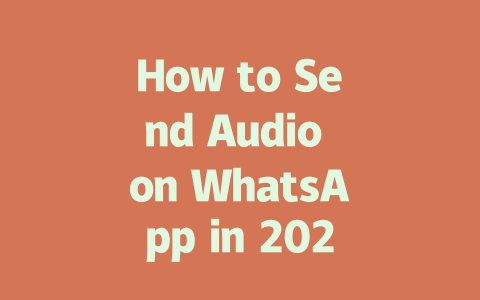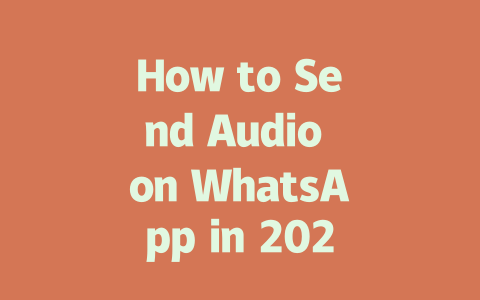You ever find yourself scrolling through endless news articles, only to realize you’re more confused than informed? It’s a common problem in today’s information-heavy world. I’ve been there too—trying to stay on top of the latest news but feeling overwhelmed by the sheer volume. Today, I’m going to share some practical tips I’ve tested and refined over time. These methods don’t require any fancy tools or technical knowledge; they’re simple enough for anyone to follow.
Why Staying Updated Matters (And How Not to Burn Out)
Let me start with an experience: last year, a friend asked me how she could keep up with global events without drowning in bad news. At first, I suggested checking multiple sources daily, but that just added stress. Then I realized the key wasn’t about consuming more—it was about being smarter with what we consume.
Here’s why staying updated is important:
But here’s the catch: if done wrong, keeping up with the latest news can lead to burnout. That’s why it’s crucial to develop strategies that work for you. For example, I use specific times during the day to check updates rather than letting notifications control my schedule. Let’s dive into how you can do this effectively.
Practical Tips for Consuming News Efficiently
Step 1: Choose Reliable Sources
When picking news outlets, focus on those known for accuracy and balance. One trick I learned from working with content creators is to cross-reference facts across different platforms. According to a report by Pew Research Center, people who rely on trusted sources tend to feel more confident in their knowledge base.
Here are some questions to ask yourself while selecting sources:
For instance, I often turn to BBC News and Reuters because they prioritize fact-checking and journalistic integrity. You might prefer others depending on your interests, but always ensure they meet basic standards of credibility.
Step 2: Set Boundaries for Your Consumption
Overloading yourself with constant updates isn’t sustainable. Here’s what works for me:
Google’s official blog emphasizes creating routines around tech usage. By setting boundaries, you teach yourself to engage with news mindfully instead of passively absorbing everything thrown at you.
Step 3: Organize Information for Easier Recall
One challenge many face is remembering details after reading dozens of articles. To tackle this, try organizing information systematically:
Use Note-Taking Apps Wisely
Tools like Evernote or Notion help summarize key points from lengthy pieces. Below is a table showing how I structure my notes for quick reference:
| Category | Source | Key Points | Actionable Insights |
|---|---|---|---|
| Economy | The Economist | Interest rates rising in 2025 | Save more, spend less |
| Technology | Wired Magazine | AI advancements affecting jobs | Reskill for future demand |
This approach makes recalling complex topics easier. Plus, it gives you a clear plan of action based on what you’ve read.
Step 4: Balance Headlines with Context
A single headline rarely tells the full story. If something seems sensational, dig deeper before forming opinions. For example, I once stumbled upon a clickbait article claiming “Robotics Will Replace All Jobs by 2030.” Upon further investigation, the claim turned out to be exaggerated. Always seek context—it keeps you grounded and prevents misinformation.
Final Thoughts (Not Really Though)
If you implement these steps consistently, you’ll notice a difference in how you interact with news. Remember, it’s not about knowing every detail—it’s about building habits that align with your goals. Write down your favorite tip from this guide and give it a shot. And hey, if you stumble upon anything interesting along the way, drop me a message—I’d love to hear about it!
If you’re looking to maintain top-notch audio quality when sharing files on WhatsApp, there are a few tricks that can make all the difference. First off, always opt for file formats like MP3 or WAV since they tend to hold up better in terms of sound fidelity compared to other options. A stable internet connection is key too—there’s nothing worse than an interrupted upload process ruining your perfectly recorded track. If you’re dealing with larger files, say between 5-12 MB, try scheduling your sends during quieter times online. You’ll likely notice smoother transfers without compromising too much on performance.
As we move into 2025, certain formats continue to stand out as favorites for WhatsApp users. AAC, OGG, and MP3 are among the best choices because they strike a great balance between manageable file sizes and high-quality playback. Even if your audio clips run anywhere from 5-12 minutes, these formats should handle the job pretty well. Now, what about those longer recordings? Sure, WhatsApp technically lets you send clips lasting up to two hours, but once you cross the 30-minute mark, things might get tricky. Slower networks could drag down both the upload speed and overall quality. One smart workaround here is breaking up long tracks into shorter segments—it’s less stressful on both ends! And remember, tools like Audacity or various online converters can help tweak those files so they don’t bloat unnecessarily while still sounding sharp.
# FAQs
How can I ensure high-quality audio when sending files on WhatsApp?
When sending audio files, use formats like MP3 or WAV which preserve better quality. Ensure your internet connection is stable and adjust the compression settings in your device’s media player before sharing. For file sizes between 5-12 MB, test sending them during off-peak hours for optimal results.
What are the best audio formats for WhatsApp in 2025?
In 2025, formats such as AAC, OGG, and MP3 remain ideal for WhatsApp due to their balance of size and quality. These formats minimize distortion while ensuring faster upload/download times even for files ranging from 5-12 minutes long.
Can I send audio longer than 30 minutes via WhatsApp?
Yes, but with limitations. While WhatsApp officially supports audio clips up to 2 hours, files over 30 minutes may face reduced quality or longer upload times depending on your network speed. Consider splitting longer recordings into segments if possible.
Is there a way to reduce the size of audio files without losing quality?
Absolutely! Use tools like Audacity or online converters that allow you to compress files without significant loss of clarity. Adjust bitrate settings (e.g., 128kbps) for smaller sizes while maintaining good sound quality for most playback devices.
Why does my audio quality degrade after sending it on WhatsApp?
This often happens due to automatic compression applied by WhatsApp to reduce file size for faster sharing. To avoid this, send audio files as documents instead of voice notes, preserving the original format and quality.