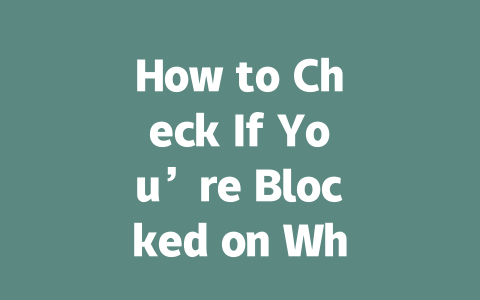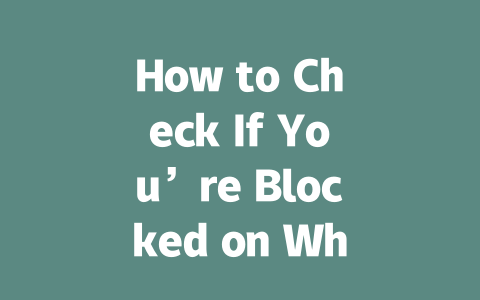You ever find yourself scrolling through your social feeds or reading random articles, but still feel like you’re missing out on important updates? Staying on top of the latest news feels harder every year, doesn’t it? But here’s the good news—there are some smart ways to make sure you don’t miss what matters most. Let me walk you through how I’ve managed to keep myself informed without spending all day glued to my screen.
Understanding Why You Need a Plan for Following the Latest News
Why even bother setting up a system for following the latest news? Well, think about this: when you rely only on random clicks or whatever pops up in your feed, you often end up with biased information or just entertainment masquerading as real news. For example, last year I noticed that one of my friends was constantly sharing headlines from sites known for sensationalism rather than facts. It made me realize how critical it is to curate reliable sources.
Now let me share something personal: I used to waste so much time jumping between different apps and websites trying to catch up on everything happening globally. Then I found a better way. By creating a structured plan, not only do I save time, but I also ensure I’m getting quality over quantity. Here’s how you can do the same:
This isn’t rocket science—it’s more about being intentional with how and where you get your info. Now, let’s dive deeper into each step.
Practical Steps to Stay Updated Without Burning Out
Step 1: Identify Reliable Sources
Choosing the right places to gather news makes all the difference. A few months ago, I spent an afternoon researching which news platforms actually have solid journalistic standards. Guess what? The answer isn’t always the biggest names; smaller niche publications sometimes deliver higher-quality reporting.
Here’s a quick checklist for evaluating any source:
For instance, according to a study by Pew Research, reputable organizations tend to publish detailed methodology behind surveys or investigative pieces. That gives readers confidence in the integrity of the content.
Additionally, consider subscribing to newsletters from well-known journalists whose work aligns with your interests. This approach allows you to receive tailored updates directly in your inbox, saving precious browsing time.
Step 2: Utilize Technology to Your Advantage
Modern tools make staying updated easier than ever before. RSS feeds, podcast aggregators, and AI-driven news summarizers are game changers. Take my experience as an example: After switching to Pocket (a read-it-later app) combined with Flipboard (a customizable news magazine), I reduced clutter significantly while improving retention.
Let’s break down some useful tech options:
And remember, balance is key! While these technologies streamline processes, over-relying on them might lead to superficial skimming rather than deep comprehension.
| Feature | Tool | Strengths | Weaknesses | ||||
|---|---|---|---|---|---|---|---|
| RSS Feeds | Feedly | Organizes diverse content streams. | Requires initial setup effort. | ||||
| Podcasts | Overcast | Enhances productivity via audio learning. | Content availability depends on producers. | ||||
| Alerts | Google News | Instant updates on significant events. | Can become intrusive if abused. |
As you experiment with various combinations, pay attention to what works best for your lifestyle. Every person’s ideal setup will differ slightly based on preferences and needs.
So there you go—you now know exactly why planning matters, how to identify trustworthy sources, and which tools could assist you along the journey. Give these methods a try and see if they improve your relationship with the news. If you stumble upon challenges or discover unique tricks while implementing them, come back here and share your story!
When someone blocks you on WhatsApp, it’s like hitting a brick wall in terms of communication. Your messages simply won’t make it to their end and will stay stuck with just one blue tick for eternity. This is WhatsApp‘s way of telling you that the message hasn’t even left your device yet. It can be frustrating, but it’s important to understand that this is how the app enforces privacy. You might try resending the message or checking your internet connection, but if the person has blocked you, there’s no workaround—your words are staying right where they are.
Moreover, once you’re blocked, other features start acting up as well. For instance, you’ll notice that their “last seen” status vanishes into thin air. The typing indicator? Gone too. And forget about seeing any new profile picture updates—they’re off-limits now. All these changes happen because WhatsApp limits your access to anyone who chooses to block you. Imagine trying to keep tabs on someone from 1990-2005 when all forms of digital communication were in their infancy—it’s kind of the same feeling here. You’re essentially locked out, and that’s just how the platform works to protect its users.
# Frequently Asked Questions (FAQ)
Can I still see someone’s profile picture if they block me on WhatsApp?
Yes, you can still view the person’s profile picture if they block you. However, when you try to send a message or check their “last seen” status, these features may no longer work as expected. A blocked user might also notice that their messages remain stuck at one tick (not delivered).
What happens to messages sent to a person who blocks me on WhatsApp?
If someone blocks you, your messages will not be delivered to them and will remain stuck with a single blue tick indefinitely. Additionally, you won’t be able to see their “last seen,” “typing indicator,” or profile updates after being blocked.
Is it possible to unblock someone on WhatsApp within 5-12 hours after blocking them?
Yes, you can unblock someone immediately after blocking them—there is no mandatory waiting period of 5-12 hours or any other timeframe. Simply go to your WhatsApp settings, navigate to “Blocked Contacts,” and select the contact to unblock them instantly.
Will the person get notified if I block and then unblock them on WhatsApp?
No, the person does not receive any notification when you block or unblock them. Blocking and unblocking actions are completely private between you and WhatsApp’s system.
How do I know if someone has blocked me but keeps their profile picture public?
If a person keeps their profile picture public, even if they block you, you will still be able to see their profile photo. To confirm whether you’re blocked, check if other features like sending messages or viewing their “last seen” stop working. If those features fail, there’s a high chance you’ve been blocked.