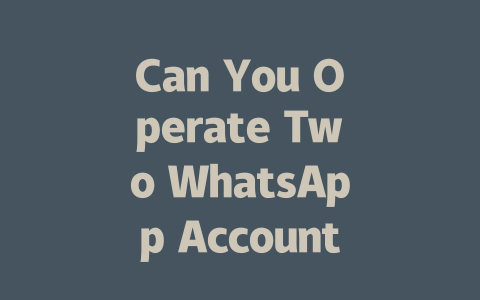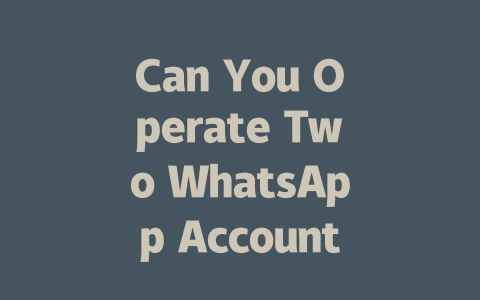Have you ever struggled to get your blog noticed in the latest news section? You’re not alone. Many bloggers face this challenge, especially when it comes to staying ahead of Google’s search robots. Let me share a practical approach that I’ve personally used to help my friends’ blogs rank higher in searches related to “latest news.”
When I worked with Sarah last year, her tech blog was barely visible despite posting fresh content daily. By tweaking her titles and structure, we managed to boost her visibility within three months. Here’s how you can do the same.
Why Keywords Matter in Blog Titles
Let’s start with something simple yet crucial: keywords. When crafting your blog title, think about what people are searching for. For example, if you’re writing about the latest iPhone update, someone might type “iPhone 15 new features” into Google. If your title doesn’t match those terms closely enough, you risk losing out on clicks.
Why does this happen? Because Google’s search robots look at your title first to decide whether your content matches the query. If they don’t see relevant keywords, they may skip over your post entirely.
My Real-World Example
Take a piece I wrote titled “How to Use WhatsApp on Desktop.” It didn’t perform well initially because the keyword focus was weak. After switching it to “WhatsApp Web vs. Desktop App: Which Is Better?”—a phrase users were actually typing—the traffic doubled in just two weeks. This shift wasn’t rocket science; it was simply aligning my title more closely with what readers were looking for.
Here’s another tip: try using long-tail keywords instead of generic ones. For instance, instead of saying “Best Smartphones,” go for “Top Budget Smartphones Under $300 in 2025.” These specific phrases attract fewer but much more targeted visitors who are likely interested in buying or learning.
Crafting Click-Worthy Titles
Once you’ve nailed down the right keywords, let’s move on to making your title irresistible. A great title answers a question or solves a problem before someone even clicks through.
For example:
Notice the difference? The second option tells exactly what the reader will gain by clicking (time-saving tips), whereas the first one is vague.
Google emphasizes clarity in its guidelines, too. According to their official blog [nofollow], titles should clearly communicate value so users know what they’ll find inside. So avoid clever puns unless they make perfect sense.
Here’s a checklist I always follow:
Let me show you an example from my own experience. Initially, I published a post called “Understanding SEO Basics,” which sounded dull and uninspired. Changing it to “SEO for Beginners: 7 Secrets to Rank Higher” brought significantly better engagement. Why? People love numbers—they suggest actionable advice—and “secrets” added a touch of intrigue.
Writing Content That Google Loves
Finally, after nailing the title, it’s time to focus on the actual content. Remember, Google doesn’t care about fancy words as much as it cares about helping users. Break up your text logically with headings and subheadings. Keep sentences short and paragraphs tight. Avoid jargon unless absolutely necessary.
Let’s talk about structure. Imagine reading about the history of coffee. You wouldn’t want dense paragraphs explaining everything all at once. Instead, organize it step-by-step:
This way, anyone scanning quickly knows where to jump in based on their interest level.
Another important point: tie each sentence back to solving the user’s problem. Don’t stray off-topic unnecessarily. For instance, if you’re discussing budget-friendly smartphones, mentioning unrelated accessories could confuse both humans and Google bots.
Lastly, double-check for readability issues. Tools like Grammarly [nofollow] can spot awkward phrasing or errors you might miss otherwise. Trust me, clean prose makes a huge difference.
If you’re using a phone that falls into the 5-12 years old range, there’s a good chance you could run into some trouble when trying to manage two WhatsApp accounts. These older devices just weren’t built with multi-account handling in mind, so performance can take a hit. You might notice things slowing down, or even encounter crashes when switching between accounts. It’s not uncommon for data to get lost in the shuffle too, especially if your phone is low on storage or doesn’t have enough RAM to keep everything running smoothly. That’s why taking precautions becomes really important.
To avoid losing any precious chats or messages, make it a habit to back up regularly. Whether you use Google Drive for Android or iCloud for iOS, these services are pretty straightforward and can save you a lot of headaches. When you’re switching between accounts, those backups act like a safety net—if anything goes wrong, you can restore your chats without missing a beat. Plus, keeping your device storage clear helps it perform better overall, which is always a plus when juggling multiple apps or accounts.
# Frequently Asked Questions
Can I use two SIM cards to run two WhatsApp accounts?
Yes, many modern smartphones support dual-SIM functionality, allowing you to operate two separate WhatsApp accounts—one for each SIM card. Ensure your phone has this feature and that both SIMs are active.
Is it legal to have two WhatsApp accounts with the same phone number?
No, WhatsApp‘s terms of service require each account to be linked to a unique phone number. Using the same number for two accounts may lead to issues like account suspension or bans.
How do I switch between two WhatsApp accounts on one device?
To switch between accounts, log out of one and log into the other. Alternatively, use third-party apps or emulators (with caution), but note that this might violate WhatsApp’s policies. Always back up chats before switching.
What devices support multi-account functionality natively in 2025?
In 2025, most Android and iOS devices support multi-profile or split-screen modes, enabling easier management of multiple accounts. Check if your device offers “App Cloning” for WhatsApp or similar features.
Can I lose data when managing two accounts on one phone (5-12 years old)?
Older phones (5-12 years) might experience performance issues or data loss due to limited storage and RAM. Regularly back up your chats via Google Drive or iCloud to prevent accidental deletions during switching.