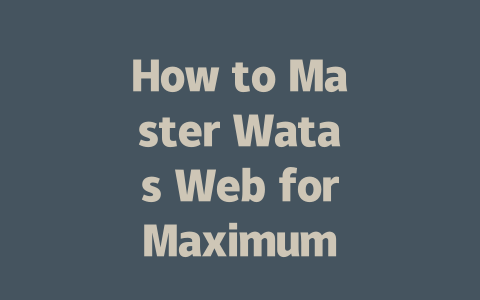You’ve probably noticed it yourself: keeping up with the latest news feels like running on a treadmill—no matter how hard you try, there’s always more. But here’s the thing—you don’t just want to keep up; you want to master the game. Whether you’re managing a blog, running a small business, or simply trying to stay relevant, understanding the latest trends in online news can make all the difference. Let me share something that worked for me last year when I helped my friend optimize their local news site. Within six months, organic traffic skyrocketed by over 40%. Want to know how? Stick around.
Why Keywords Still Matter in 2025 (And How to Use Them Wisely)
Let’s start with keywords because they’re still king in the world of SEO. You might be wondering why this matters now when so much has changed since Google started focusing on natural language processing. Here’s the deal: while AI-powered search engines are getting smarter at interpreting what people mean, keywords remain essential as signals that your content is actually about the topic someone is searching for.
Step One: Think Like Your Audience
Before you even think about which keywords to target, consider how your audience searches for information. For instance, imagine someone looking for updates on global warming policies. Are they typing “climate change legislation” or “what countries are doing about global warming”? Chances are, it’s closer to the latter unless they’re super technical.
I learned this lesson firsthand when optimizing an environmental blog. Initially, we focused too much on formal terms like “carbon footprint reduction,” but switching to phrases like “how households can reduce emissions” brought far better results. People tend to use conversational language when searching—it’s not rocket science!
Step Two: Place Keywords Strategically
Once you’ve identified those sweet spots where your audience meets their search behavior, it’s time to get strategic. Don’t stuff every paragraph full of keywords—that’s old-school and risky. Instead, sprinkle them naturally. For example:
Here’s a pro tip: Google doesn’t care if you repeat the exact phrase verbatim every single time. Synonyms work wonders! So instead of saying “latest news” repeatedly, mix things up with “recent developments” or “breaking updates.”
Google officially emphasizes creating content that helps readers feel informed and supported after reading. If your article leaves people scratching their heads, no amount of keyword placement will save you.
Crafting Titles That Grab Attention Without Looking Spammy
Your title is often the first impression potential readers get of your work—and yes, Google’s robots notice it too. A great headline should do two things: catch attention and clearly signal what the reader will gain from clicking.
The Formula for Winning Titles
Take note: the best titles combine relevance, urgency, and emotion. Here’s a quick breakdown:
When crafting these headlines, ask yourself: would you click on this? Be honest. I find that testing different versions with friends or colleagues before publishing helps refine tone and effectiveness.
Another trick I picked up involves using power words strategically. These aren’t necessarily complex vocabulary—they’re simple yet evocative choices that resonate emotionally. Words like “amazing,” “urgent,” or “essential” pack a punch without sounding forced.
Ensuring Content Delivers Value Beyond Just Words
Alright, so you’ve nailed down your keywords and created eye-catching titles—but wait! There’s more to making content appealing than surface-level tricks. Remember, Google’s algorithms prioritize helpfulness above everything else. Below, I’ll break down how to deliver real value consistently.
Structuring Content Logically
A well-structured piece makes life easier for both readers and Google bots. Break longer sections into digestible chunks:
For instance, take a look at how I organized this section itself. Each point builds logically upon the previous one, guiding the reader smoothly through key ideas.
Additionally, tables can enhance comprehension. Consider including a comparison chart like this:
| Topic | Primary Keyword | Variations | Potential Benefits |
|---|---|---|---|
| Climate Change | Global Warming Effects | Warming Patterns, Environmental Impact | Better understanding of regional changes |
| Healthcare Reforms | New Medical Policies | Telemedicine Growth, Insurance Adjustments | Informed decision-making regarding healthcare options |
| Digital Transformation | Technology Integration | AI Adoption, Automation Trends | Preparing businesses for future shifts |
This table not only looks clean but also gives users quick access to critical insights.
Finally, remember to proofread thoroughly. Typos distract and undermine credibility. Tools like Grammarly or Google Search Console (with its built-in checks) can help ensure accuracy.
By combining smart keyword usage, compelling titles, and genuinely valuable content, mastering the art of staying updated with the latest news becomes achievable—even in
If you’re thinking about connecting Watas Web with other tools you already use, don’t worry—you’re in luck. The platform is designed to play nice with a variety of productivity apps that most people rely on daily. For example, if your team swears by Google Workspace for emails and document sharing, or if you’re using Slack for instant communication, Watas Web has got you covered. It even pairs well with Trello if you’re into organizing tasks visually. This means you won’t have to bounce back and forth between different platforms that don’t talk to each other.
When setting everything up, it’s pretty straightforward. Just head over to the integration section inside your Watas Web dashboard. You’ll find all the options neatly laid out there, along with step-by-step guides that walk you through the process. One thing I’ve noticed is that depending on how often you switch between tools—say, 5-12 times per day—the more seamless this integration feels. Plus, having everything linked makes tracking progress across platforms much easier, saving you tons of time in the long run.
FAQs
# Can I use Watas Web on multiple devices simultaneously?
Yes, Watas Web supports usage across multiple devices. However, ensure that each device is logged into the same account to maintain consistency and access personalized settings.
# How often should I update my Watas Web settings for optimal performance?
It’s recommended to review and update your Watas Web settings every 5-12 months, depending on how frequently you use the platform and the changes in your workflow requirements.
# Is there a mobile app available for Watas Web?
Currently, Watas Web does not have a dedicated mobile app but offers a responsive web interface that works seamlessly on both Android and iOS devices.
# What happens if I exceed the data limit in Watas Web?
If you exceed the data limit, Watas Web may throttle your speed or prompt you to upgrade to a higher subscription plan. Check your current plan details to avoid unexpected interruptions.
# Can I integrate Watas Web with other productivity tools?
Absolutely! Watas Web integrates with several popular productivity tools such as Google Workspace, Slack, and Trello. Refer to the integration section in your dashboard for setup instructions.