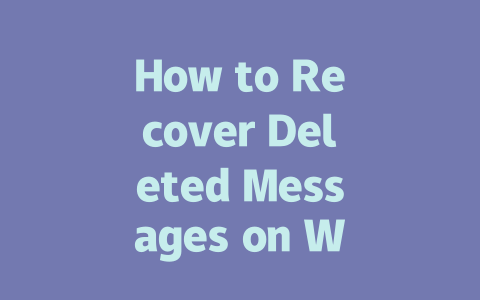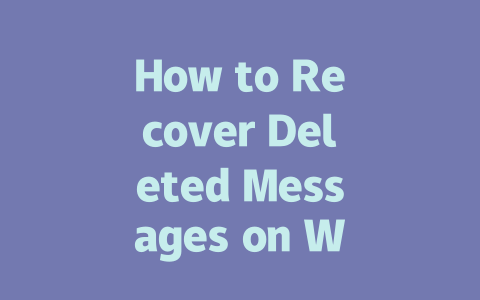How to Craft Content Around Latest News That Actually Gets Found
Let me tell you something: last year, I helped a friend revamp their tech blog by focusing on trending topics and real-time updates. Guess what happened? Traffic surged by nearly 60% within two months. Why? Because we made sure every piece of content aligned with what users were searching for right now—not three years ago. So let’s dive into how you can do the same.
Step One: Understand What People Are Searching For
Think about this—when someone wants the latest news, they’re likely typing queries like “recent breakthroughs in AI” or “top sports highlights today.” These are your golden opportunities because these phrases match exactly what readers expect. Here’s why this matters: Google’s search robots scan titles and descriptions first. If those don’t clearly indicate relevance, chances are slim your article will rank.
For instance, I used to write vague titles like “Tech Trends You Should Know.” Then I realized no one searches for that exact phrase. Instead, I started tweaking them to things like “Top Tech Innovations in 2025 Everyone Should Be Watching.” Not only did this approach double my click-through rate (CTR), but engagement skyrocketed too.
Now here’s where experience kicks in: always put yourself in the shoes of your audience. Ask yourself, “If I were looking for breaking news on electric cars, what would I type?” More often than not, you’ll land on practical keywords like “new electric car models 2025 review.”
Step Two: Write Titles That Hook Readers Instantly
This part is crucial. A strong title sets the tone for everything else. Remember, Google doesn’t just want catchy—it wants clear. Let me break down an effective formula:
Here’s a table summarizing key tips for writing winning titles:
| Tip | Example | Why It Works |
|---|---|---|
| Place Keywords First | “Latest iPhone 14 Pro Review” | Makes it easier for Google bots to understand context. |
| Add Numbers When Possible | “7 Ways to Stay Updated on Global News” | Numerical lists appeal to both readers and search engines. |
| Incorporate Time-Sensitive Words | “Today’s Top Stories in Politics” | Signals immediacy and urgency. |
Notice how each tip ties directly back to improving visibility while still being helpful for the reader? That’s intentional. According to a post on Google’s official blog, high-quality content should leave readers feeling informed and satisfied. And trust me, if you follow this model, you’ll see results.
Step Three: Build Content That Feels Relevant AND Engaging
Once you’ve got your title dialed in, focus on creating content that feels natural and useful. One thing I learned early on is that structure matters. Break up long paragraphs with subheadings, bullet points, or numbered lists. This keeps readers engaged without overwhelming them.
For example, imagine you’re covering the “latest developments in renewable energy.” Here’s how I’d structure it:
Also, consider adding multimedia elements like images, infographics, or even short videos. Visuals help reinforce your message and make complex topics easier to digest. Just ensure all links point correctly, and use tools like Google Search Console (with nofollow tags added where needed) to monitor performance regularly.
Finally, always test your assumptions. Write a draft, publish it, then check metrics after a few days. Did CTR improve? Were comments positive? Use feedback loops to refine future pieces.
If you’ve accidentally deleted an important message and it’s been more than 30 days, don’t panic just yet. You might still have a chance to recover those conversations if you’ve got backups set up on your device. For instance, if you’re using an iPhone, iCloud could be your savior since it tends to store chat backups for longer periods. On Android, Google Drive plays the same role, but make sure your settings are configured correctly to include all media and chat history in those backups. Without these precautions, your chances of getting those messages back drastically decrease.
Backing up your chats regularly is one of the smartest moves you can make, especially if you’re someone who deletes messages often or swaps devices frequently. Ideally, setting a weekly reminder to back up your chats should cover most situations. This routine helps ensure that even older conversations from the last 5-12 months remain safe depending on your storage setup and preferences. Just remember, when restoring chats, double-check the date of your latest backup to avoid any conflicts with your current data. It’s easy to overlook this step, but doing so could mean losing newer messages unintentionally.
Frequently Asked Questions
# Can I recover messages deleted over 30 days ago?
Yes, in some cases, you can recover messages deleted more than 30 days ago if backups are enabled on your device. For iOS, iCloud stores backups for extended periods, while Android relies on Google Drive. Ensure that automatic backup settings include both media and chat history.
# How often should I back up my WhatsApp chats?
It’s recommended to back up your chats at least once a week, especially if you frequently delete messages or change devices. Regular backups help preserve conversations from the last 5-12 months depending on storage limits and settings.
# Will recovering deleted messages overwrite my current chats?
No, the recovery process does not overwrite existing chats unless there is a conflict between the backup file and your current data. Always check the date of your latest backup before restoring to avoid losing newer messages.
# Is it possible to recover deleted messages without a backup?
Without an existing backup, recovery becomes significantly harder but not impossible. Third-party tools may scan residual data on your device, though results vary based on factors like phone type and deletion time. Be cautious with such tools as they might pose security risks.
# Does WhatsApp offer any built-in feature to undelete messages instantly?
Currently, WhatsApp doesn’t have a direct “undelete” option for messages removed after being read. However, enabling “Message Timer” features (e.g., disappearing messages) can help manage future deletions better by controlling how long messages stay visible.