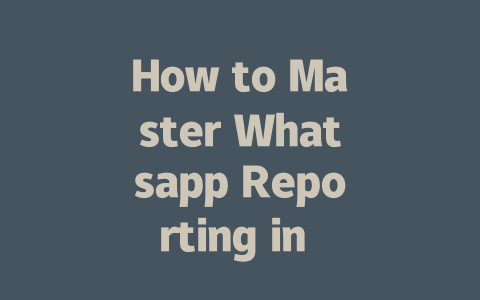You know that feeling when you want to stay updated on the latest news, but it seems like there’s just too much information out there? Between social media, news websites, and newsletters, it can feel overwhelming. I’ve been through this myself—last year, I spent hours every day scrolling through updates, only to realize I wasn’t retaining much of what I read. But here’s the thing: staying informed doesn’t have to be stressful. Today, I’m going to share a few practical tips I’ve learned from helping friends and family streamline their news consumption without losing important updates.
Finding Reliable Sources for Your Daily News Fix
Why does finding reliable sources matter so much? Think about it this way—if you’re reading an article written by someone who doesn’t fact-check or relies on sensational headlines, how useful is that content really? A couple of months ago, I helped my sister revamp her daily news routine after realizing most of her articles came from clickbait sites. She was getting upset over stories that turned out to be exaggerated or false once she checked them against trusted outlets.
So where do you start looking for trustworthy news? Let me break it down step-by-step:
Tools That Make News Discovery Easier
Now that we’ve covered picking good sources let’s talk about tools designed specifically to make staying up-to-date easier. Here’s a table comparing some popular options based on ease-of-use, cost, and features:
| Tool Name | Ease of Use | Cost | Features |
|---|---|---|---|
| Google News | Very Easy | Free | Personalized feeds, multi-source aggregation |
| Easy | Free/Premium | Custom magazines, social sharing | |
| Newsletters (e.g., Morning Brew) | Moderate | Free/Subscription | Daily summaries, curated topics |
Each tool has its strengths depending on your preferences. Personally, I use Google News alongside Flipboard since both offer personalized recommendations while letting me explore broader categories when needed.
Strategies for Consuming News Efficiently
Alright, now comes the part everyone struggles with—actually managing all the news coming at you each day. Last month, I worked with a friend who felt completely burnt out trying to keep up. We sat down together and created a system tailored to his lifestyle, and guess what? Within two weeks, he said he felt less anxious yet still knowledgeable about current affairs. Want to hear how we did it?
Decide upfront how much time you’ll dedicate to catching up on the latest news. My go-to recommendation is no longer than 30 minutes in the morning and another 15–20 minutes before bed. Why mornings? Because starting your day with awareness helps set priorities.
Not every topic requires equal attention. If economics fascinates you but entertainment news bores you, focus your energy accordingly. Ask yourself: What types of updates impact me most right now? For example, during election seasons, political coverage becomes crucial; otherwise, maybe world sports dominate your interest list.
Apps like Pocket allow saving interesting articles for later review offline without needing immediate distraction. Similarly, podcast versions of many top-tier publications provide hands-free learning opportunities during commutes or chores.
Final Thought: Building Healthy Habits Around News Intake
Building healthy habits around news intake isn’t about cutting yourself off entirely—it’s about making smarter choices. Remember, even small changes add up over time. So whether you decide to experiment with different tools, prioritize certain subjects, or simply commit to shorter sessions, take action today! And hey, if you test any of these methods, drop me a note—I’d love hearing how things went for you.
If you’re thinking about using Whatsapp reporting for business analysis in 2025, there are a few things to keep in mind. First off, the real power lies in combining data analytics tools with the Whatsapp Business API. This setup lets you dive deep into metrics that matter, like how often messages get opened, how quickly people respond, and even the length of conversations over time. These insights aren’t just numbers—they’re goldmines for understanding customer behavior. For instance, tracking these metrics over 5-12 months can reveal seasonal trends or changes in user engagement patterns. It’s not just about collecting data; it’s about turning that data into actionable insights that help your business grow.
Now, when it comes to creating these reports, don’t worry if you’re not a tech wizard. Sure, having some technical knowledge might give you an edge, but the truth is, modern tools have made this process way simpler. There are drag-and-drop interfaces out there that let you build detailed reports without needing to write a single line of code. Plus, pre-built templates can save you hours of work by giving you a solid starting point. When deciding how often to generate these reports, remember that consistency is key. Businesses often find that generating reports every 5-12 weeks works best—it gives you enough time to spot trends and make adjustments without being overwhelmed by constant updates. If you’re doing this for personal use, though, a monthly summary might be all you need to stay on top of things.
# Frequently Asked Questions
# Can I use Whatsapp reporting for business analysis in 2025?
Yes, Whatsapp reporting can be used for business analysis. By leveraging data analytics tools and integrating them with Whatsapp Business API, you can track user engagement metrics like message open rates, response times, and conversation lengths over periods of 5-12 months.
# Do I need technical skills to create Whatsapp reports?
Not necessarily. While some technical knowledge helps, many third-party tools simplify the process. You can use drag-and-drop interfaces or pre-built templates to generate detailed reports without needing extensive coding expertise.
# How often should I generate Whatsapp reports for optimal results?
The frequency depends on your goals. For businesses, generating reports every 5-12 weeks is ideal for spotting trends and adjusting strategies. Individuals may prefer monthly summaries to monitor personal usage patterns effectively.
# Is there a limit to the amount of data I can include in a Whatsapp report?
No specific limits exist, but including too much data can make reports overwhelming. Focus on key performance indicators (KPIs) relevant to your objectives. Typically, 5-12 core metrics provide sufficient insights without cluttering the report.
# Can I customize Whatsapp reports for different audiences?
Absolutely! Customization ensures stakeholders understand the information easily. Use audience-specific language, highlight relevant KPIs, and tailor visualizations to match their needs—whether it’s detailed graphs for analysts or summary bullet points for executives.