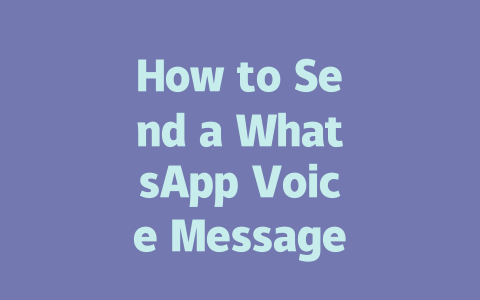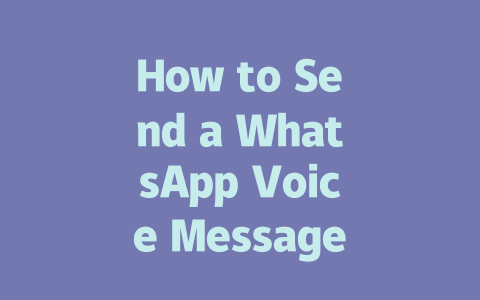How to Pick Winning Topics That People Are Actually Searching For
Choosing the right topic is half the battle when it comes to ranking high on Google. You want to pick something fresh and trending under “latest news,” but also specific enough so it doesn’t get lost in a sea of competition. Here’s what works:
Here’s an easy trick I use regularly: brainstorm three possible angles per event or announcement before committing fully. Sometimes combining two seemingly unrelated ideas yields surprising results!
Common Mistakes to Avoid While Selecting Topics
Another thing I’ve noticed through trial and error is avoiding overly broad subjects unless you have substantial depth to add. A piece titled “All About Politics Today” won’t stand out compared to “Why Voters Are Talking About Green Policies Right Now.” Be specific without being too niche—if no one else writes about it, chances are fewer people will look for it either.
Crafting Titles That Make Readers Click
Once you’ve nailed down the perfect topic, crafting irresistible titles becomes crucial. Remember, even if Google finds your content valuable, potential visitors still need convincing reasons to click past page one.
Let me give you a real-world case here. One friend running a travel blog initially struggled attracting local tourists despite great content. After tweaking his headline strategy—he started emphasizing unique experiences rather than destinations—he doubled monthly views almost instantly.
|
| Element | Description | Example |
|---|---|---|
| Keyword Placement | Put main keyword early. | “Breaking Sports News Today” |
| Emotion Trigger | Include buzzwords. | “Unmissable Health Discoveries!” |
As shown above, strategic placement combined with emotional hooks drives better performance every time.
Writing Content That Keeps Both Readers and Google Happy
Finally, once your title draws them in, delivering quality content keeps them hooked. Let’s break this down step-by-step:
According to research published on Moz, longer articles tend to perform better because they provide richer context. However, remember length alone isn’t enough—it needs to flow naturally without sounding repetitive.
Whenever possible, include multimedia elements like images, videos, or infographics to complement text-heavy sections. Personally, whenever I incorporate visual aids in blogs, retention rates improve noticeably among readers who prefer skimming versus reading word-for-word.
Lastly, proofread meticulously! No amount of optimization rescues poorly written material. Tools like Grammarly come handy here, though nothing beats human judgment sometimes.
If you follow these actionable steps consistently, improving visibility for “latest news”-related content shouldn’t feel daunting anymore. Give it a shot and let me know how it goes—I’d love hearing feedback from your experiments!
When it comes to WhatsApp voice messages, there are a few practical tips that can make your communication smoother. First off, while the app technically lets you record messages up to 7 minutes long, trust me—you don’t want to send something that lengthy unless absolutely necessary. Most people find that keeping their voice notes in the 1-3 minute range works best. It’s enough time to get your point across without overwhelming the recipient. And let’s face it, if you’re rambling on for 7 minutes, maybe a text or a call would be better suited.
Now, about those hands-free recordings—this is one of my favorite features because who has steady hands all the time? To record without holding down the button, just tap the microphone icon and let go. The message will keep recording until you manually stop it. This works particularly well for slightly longer messages, say anything over 5-12 seconds. But here’s the catch—there’s no pause option once you’ve started. If you get interrupted mid-recording, sorry to say, but you’ll have to re-record the whole thing. Oh, and if your voice note stops abruptly after only a few seconds, check your internet connection. Weak signals can cut short even the most heartfelt of messages.
# FAQs
How long can a WhatsApp voice message be?
A WhatsApp voice message can last up to 7 minutes. However, for smoother sending and receiving, it’s best to keep messages within the 1-3 minute range.
Can I send a WhatsApp voice message without holding the button?
Yes, you can record hands-free by tapping the microphone icon, letting go, and then stopping the recording manually. This feature works well for messages longer than 5-12 seconds.
Is there a way to pause while recording a voice message?
Currently, WhatsApp does not support pausing voice recordings. Once you start recording, you must complete it in one go. If interrupted, you’ll need to re-record the message.
Why does my voice message stop after a few seconds?
This might happen if your internet connection is weak or unstable. Ensure you have a strong network signal before recording. Additionally, avoid very short messages (less than 5 seconds) as they may fail to send properly.
Can I edit a voice message before sending it on WhatsApp?
No, WhatsApp doesn’t allow editing voice messages once recorded. However, you can listen to the message before sending and choose to discard and re-record if needed.