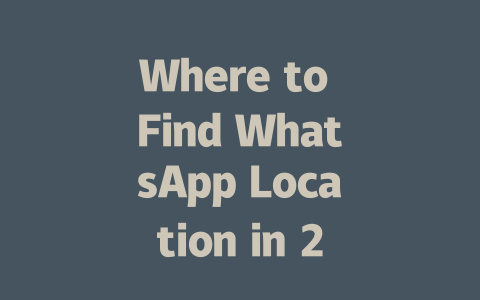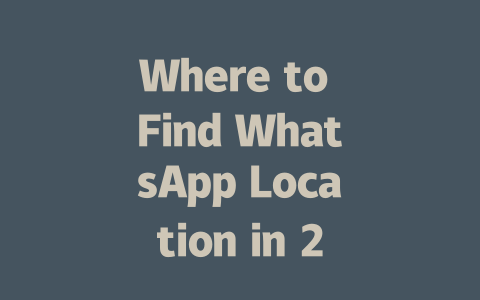You know that feeling when you’re scrolling through your phone, and suddenly you see a breaking news alert? It’s like the world is constantly spinning, and staying updated feels overwhelming. But here’s the deal—staying informed doesn’t have to be stressful. Over the years, I’ve helped friends and family fine-tune their news consumption habits, and today I’m sharing some practical tips so you can keep up with the latest news without getting bogged down by too much information.
Let’s jump right in.
Why Staying Informed Matters in 2025
First off, why does this even matter? Well, think about it: staying updated isn’t just about knowing what happened yesterday—it’s about being aware of trends, events, and changes that could affect your life. Whether it’s global politics, tech advancements, or even local happenings, understanding the bigger picture helps you make smarter decisions.
For instance, last year I helped my cousin optimize her news intake after she complained about missing critical updates during election season. We streamlined her sources, set up alerts, and adjusted how often she checked in. Within weeks, she went from feeling overwhelmed to confidently discussing current affairs at dinner parties.
But here’s the kicker—how do you actually stay on top of everything without losing your mind? Let me break it down step by step.
Step 1: Choose Reliable Sources
This might seem obvious, but picking credible sources is crucial. Not all websites or apps are created equal, and trust me, sifting through misinformation can waste hours of your day. Start by identifying reputable outlets known for accuracy and transparency.
Here’s an example: if you’re into technology, sites like TechCrunch or Wired are fantastic resources. If international news is more your thing, go for giants like BBC, CNN, or Reuters. These platforms prioritize fact-checking and journalistic integrity, which makes them reliable choices.
Pro Tip:
I personally use a mix of these major outlets combined with smaller niche blogs. For instance, while BBC covers broad topics, I also follow specific newsletters (like Substack) that dive deep into subjects I care about, such as environmental science or AI development.
How to Organize Your News Feed
Now let’s talk organization. With so many options available, having a clear strategy will save you time and frustration. Here’s what works best:
My Real-Life Example:
Last month, I worked with a friend who wanted to improve his business knowledge. Together, we set up Google Alerts for industry buzzwords and subscribed him to weekly digests from Forbes. The result? He reported feeling way less stressed because he wasn’t bombarded with constant notifications.
> Fun Fact: According to a study cited by The Guardian, people who consume curated content tend to retain more information compared to those who skim random articles.
Tips for Evaluating News Content
Not all articles are created equal, and sometimes figuring out whether something is trustworthy can feel tricky. That’s where critical thinking comes in. Here’s how you can evaluate content effectively:
Look for Context
Does the article explain both sides of the story? Or does it present a biased viewpoint? Good journalism provides background details and quotes from experts, making it easier for readers to understand complex issues.
Check Author Credentials
Who wrote the piece? Do they have relevant experience or qualifications? For example, a medical article penned by a certified doctor carries more weight than one written by someone without any formal training.
Cross-Verify Facts
If a claim sounds too good—or bad—to be true, double-check it against other sources. Websites like Snopes specialize in debunking myths and fake news.
Quick Table Reference:
Below is a handy guide to help you assess different types of news articles.
| Category | Key Characteristics | Red Flags |
|---|---|---|
| Breaking News | Fast updates, minimal analysis initially. | Unverified facts or sensational headlines. |
| Opinion Pieces | Author’s perspective with supporting arguments. | No disclosure of biases or lack of evidence. |
| Investigative Reports | In-depth research over long periods. | Misleading conclusions or incomplete data. |
Note: Use this table as a quick checklist whenever you come across unfamiliar content.
Balancing Quantity and Quality
Finally, there’s a balance between staying informed and avoiding overload. Too much information can lead to burnout, so here’s what I recommend:
When I applied these principles to my own routine, I noticed significant improvements in my focus and retention. Plus, I felt calmer knowing I was consuming high-quality content instead of junk.
So there you have it—a simple yet effective approach to staying updated on the latest news. Give these strategies a shot, and remember, consistency is key. If you’ve got questions or want to share your experiences, drop me a comment below—I’d love to hear from you!
If you’re wondering how to share your live location with just a few specific people and not the whole world, it’s actually pretty straightforward. All you need to do is open up WhatsApp and head into the chat of the person or group you want to share with. Once you’re there, look for the little location pin icon—it’s usually tucked away near the attachment options. Tap on that, and instead of sending a static map snippet, select the “Share Live Location” option. You’ll notice you can pick exactly how long they’ll be able to track your whereabouts, anywhere from 15 minutes to 8 hours. It’s all about giving you control over who sees where you are and for how long.
Now, let’s talk about why this feature could come in handy. Imagine you’re meeting friends at a bustling mall or airport, and texting updates every five minutes isn’t cutting it. By sharing your live location, they’ll always know exactly where you are without needing constant check-ins. Plus, since you can limit the time frame to something as short as 15 minutes, it keeps things private once the moment passes. Just remember, while the feature gives you flexibility, both you and the recipient should have Location Services enabled on your devices for everything to work smoothly. That way, no matter if you’re coordinating with one person or a group, everyone stays in sync without unnecessary hassle.
# Frequently Asked Questions
What are the steps to enable WhatsApp Location in 2025?
To enable WhatsApp Location in 2025, first navigate to Settings > Privacy > Location. From there, toggle on the option for sharing your location and set the duration from 15 minutes to 8 hours. Ensure that your GPS is enabled for accurate results.
Can I share my live location with specific contacts only?
Yes, you can share your live location with selected contacts. Go to the chat with the desired contact or group, tap on the location icon, choose “Share Live Location,” and set the time frame between 15 minutes and 8 hours.
Is my WhatsApp Location data secure in 2025?
WhatsApp ensures end-to-end encryption for all shared data, including location. This means only you and the recipient(s) can access the shared information, ensuring high levels of security and privacy.
How long can I share my location for using WhatsApp in 2025 settings?
In 2025, WhatsApp allows you to share your location for durations ranging from 15 minutes up to 8 hours. You can customize this range as per your preference under the Settings menu.
Why isn’t my WhatsApp Location feature showing up?
If the WhatsApp Location feature isn’t visible, ensure your app is updated to the latest version. Additionally, check if Location Services are enabled in your phone’s settings and verify that the necessary permissions have been granted to WhatsApp.