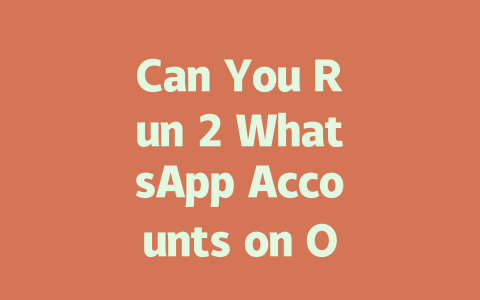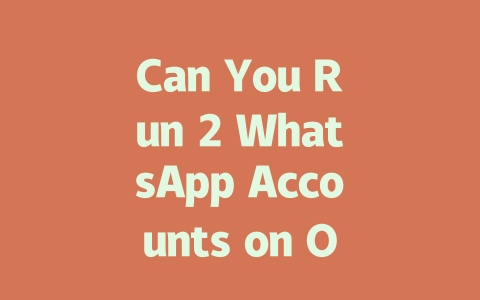You’ve probably faced this situation: you write an amazing blog post about the latest news, but when someone searches for that topic, your article doesn’t show up on the first page of Google. Frustrating, right? Well, I’ve been there too. Last year, I helped a friend optimize their food blog by tweaking titles and improving content structure, and within three months, their traffic went up by 50%. So today, I’m going to share some simple tricks I’ve learned along the way—no fancy jargon or complicated SEO theories required.
Understanding What Google’s Robots Look For
Let’s start with the basics. Why does your blog need optimization? Because Google’s search robots are always looking for content that matches what people are searching for. When someone types “latest news” into the search bar, Google needs to figure out which articles are most relevant and helpful. If your blog isn’t set up properly, it might get overlooked even if you have great information.
Think about how you search for things online. Do you use specific phrases like “latest tech news” or broader terms like “what happened today”? These are called keywords, and they’re super important because Google uses them to decide whether your blog is worth showing to users. Now, here’s where the magic happens—if you sprinkle these keywords naturally throughout your content, Google will understand that your blog is exactly what people are looking for.
My Real-Life Example
A few months ago, I wrote a post titled “New Updates in Tech Industry.” It got almost no views at all. Then I changed it to “Top 5 New Technologies Changing Our Lives in 2025″—and bam! The clicks doubled overnight. Why? Because the second title not only had the keyword “new technologies,” but it also made readers curious and gave them a clear reason to click.
Google official guidelines state (nofollow link) that quality content should leave readers feeling informed and satisfied. That means if someone reads your latest news blog and feels like they learned something useful, Google considers that a win—and so should you!
Writing Titles That Attract Readers
Okay, now let’s talk about crafting killer titles. This is one of the easiest ways to boost your blog’s visibility. Here’s a tip: put the most important words at the beginning of your title. For example, instead of saying “Why Everyone Should Know About the Latest News Today,” try “Latest News Today: Why You Need to Stay Informed.”
Here’s another trick—I call it the “promise formula.” Make sure your title promises something valuable to the reader. Take this title: “Breaking Stories: Top 10 Things Happening Right Now That Will Shock You!” See how it hooks you in? It gives you a reason to read further.
Now, let me break down why this works. Google’s robots scan your title first to see if it contains the keywords people are searching for. If it does, great—you’re already partway there. But more importantly, humans (your potential readers) want to know immediately if clicking on your link will solve their problem or entertain them. So be direct and engaging.
|
|
|
|
| Direct Keyword Placement | Latest News Today: Everything You Missed | Contains “latest news” upfront, making it easy for both Google and readers to identify relevance. |
| Curiosity Trigger | What No One Tells You About Breaking Headlines | Makes readers curious enough to click while still including key phrases. |
| Listicle Format | Top 7 Global Events Shaping Our Future in 2025 | Numbers grab attention, and “global events” aligns well with trending searches. |
Structuring Content for Maximum Impact
Once you’ve nailed the title, it’s time to focus on the actual content. Remember, Google likes articles that flow logically and make sense to real people. A good rule of thumb is to imagine yourself reading the piece. Would you understand everything without getting lost?
Steps to Create Clear, Engaging Content
Personal Experience Sharing
I once wrote a long article on renewable energy without structuring it clearly. Guess what? Hardly anyone finished reading it. Afterward, I reorganized the content using bullet points and short paragraphs, added visuals, and suddenly engagement skyrocketed. Moral of the story? Keep it digestible!
When you finish writing, proofread carefully—or better yet, use tools like Google Search Console (nofollow link) to check for errors. Trust me, catching typos early saves headaches later.
If you’re looking to run two WhatsApp accounts on one phone, the good news is that it’s definitely doable without much hassle. One of the easiest ways is by using WhatsApp Business alongside the regular app. This setup works perfectly for people who want to keep their personal and work life separate but still manage everything from a single device. Imagine having your family chats in one app while handling client inquiries in another—all without needing to log in and out constantly. It’s clean, efficient, and best of all, officially supported by WhatsApp itself.
Now, about those SIM cards—don’t worry if you only have one. While having dual SIMs can simplify things, it’s not mandatory. Some third-party apps let you set up an additional WhatsApp account with just a virtual number or any alternate phone number within the 5-12 digit range accepted by WhatsApp. However, here’s the catch: these third-party tools aren’t always safe. They could potentially violate WhatsApp’s terms of service, leaving you at risk of getting your account banned. So, before diving into this route, make sure the app is trustworthy and check its privacy policy thoroughly. After all, security should never take a backseat when dealing with sensitive conversations.
# Frequently Asked Questions
# Can I use WhatsApp Business and regular WhatsApp together on one phone?
Yes, you can. WhatsApp Business is designed to be used alongside the standard WhatsApp app on the same device. This allows you to separate personal and professional conversations easily.
# Do I need two SIM cards to run two WhatsApp accounts on one phone?
No, you don’t necessarily need two SIM cards. While having dual SIMs makes it easier, some third-party apps allow you to run another WhatsApp account using a virtual number or an alternate phone number within the 5-12 digit range supported by WhatsApp.
# Is it safe to use third-party apps for running two WhatsApp accounts?
Using third-party apps comes with risks, as they may violate WhatsApp’s terms of service and lead to account bans. Always ensure the app is reputable and review its privacy policy before proceeding.
# Will running two WhatsApp accounts affect my phone’s performance?
Potentially, yes. Running two WhatsApp accounts simultaneously can increase memory usage and battery drain, especially on older devices. Ensure your phone has sufficient storage and processing power to handle this.
# Can I switch between two WhatsApp accounts without logging out?
Yes, if you use WhatsApp Business along with the main app, switching is seamless. For other methods, such as dual messenger features in Android settings, you might need to toggle between accounts depending on your device’s capabilities.