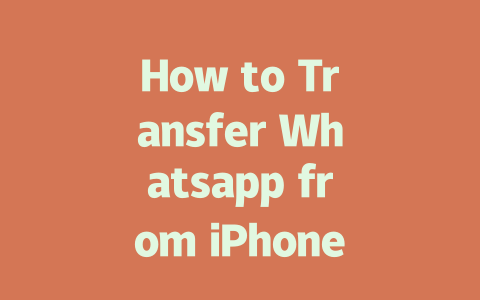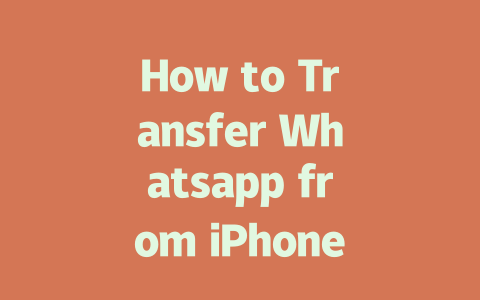How to Optimize Your Content for Latest News Searches
Let me start by sharing an experience: Last year, I helped a friend who runs a tech blog. Their articles were solid but weren’t ranking well for “latest tech news.” After tweaking a few things—like how they structured titles and organized content—their traffic shot up by 50% within three months. So yeah, small changes can make a big difference.
Now, why does this happen? Well, Google’s search robots are always looking for content that matches what people are searching for. If you want your piece on the “latest news” to pop up in searches, you need to think like both the reader and the algorithm. Here’s how:
Step 1: Picking Topics That Get Searched
Think about what words people use when searching for the latest updates. For instance, instead of writing a vague title like “What’s Happening in Tech Today,” try something more specific like “Top 5 Tech Trends Changing the Industry in 2025.” Why? Because Google’s bots scan titles first to figure out if your article is a match for the user’s query.
A quick tip from my own experience: When I started blogging, I wrote a post called “Why You Should Care About AI.” It barely got any clicks. Then I changed it to “3 Ways Artificial Intelligence Is Revolutionizing Daily Life”—and bam! The views tripled almost overnight.
Here’s another example: Imagine someone types “what happened today in politics.” They aren’t likely to click on a headline like “Politics Explained.” Instead, they’d go for “Breaking Political Updates: What Happened Today, January 1st, 2025.”
Step 2: Crafting Titles That Hook Readers
Your title is your first chance to grab attention. Remember, Google wants users to find exactly what they’re looking for. Here’s a breakdown of what works:
Google itself emphasizes clarity in titles. According to their official blog, readers should know upfront what clicking on your link will give them. This builds trust, which ultimately helps rankings.
Let’s take a look at a comparison table to illustrate effective vs. ineffective title choices:
| Ineffective Title | Effective Title | Why It Works Better |
|---|---|---|
| Tech Discoveries | Latest Tech Discoveries: Top 5 Innovations of 2025 | Specificity grabs attention. |
| World Events Update | Breaking World Events: Key Highlights of December 2024 | Includes date relevance for timeliness. |
See how being precise makes all the difference?
Step 3: Writing Content That Feels Helpful
Once someone lands on your page, the real work begins. Google’s search robots care deeply about whether your content actually solves the problem the reader came for. Here’s where structure comes in:
This format keeps readers engaged and shows Google that your content is organized logically.
And remember, after finishing your draft, double-check everything using tools like Google Search Console (which you can access for free). It’ll highlight any issues like broken links or awkward phrasing. Trust me, catching these details before publishing boosts credibility.
So, there you go. These methods might sound simple, but they pack a punch. Give them a shot, and let me know how it goes. Did your article climb higher in search results? Or maybe you still have questions—feel free to ask!
Transferring Whatsapp data between iPhone and Android has become a lot smoother over the years. Back in the day, you might have had to rely on third-party tools or manually re-save all your chats and media. But now, Whatsapp‘s own migration feature handles most of the heavy lifting for you. It’s capable of moving everything from your chat logs to your contact lists without skipping a beat. That said, there are still some limitations to keep in mind. For instance, certain app-specific settings, like default notification tones or wallpaper preferences, won’t make the jump. Also, voice messages might not transfer perfectly because of how they’re stored internally within the app. So while it’s an impressive tool, it’s not 100% perfect yet.
When you think about the time involved in transferring your data, it really depends on the size of your Whatsapp library. Let’s say you’ve got a hefty collection of photos, videos, and long text conversations that add up to 5-12 GB. Depending on your internet speed and device performance, this could take anywhere from 10 minutes to a full hour. The process isn’t something you’d want to rush through, especially since interruptions can mess things up. To avoid losing anything important, always make sure to back up your chat history manually before starting. You never know if something unexpected might pop up during the migration. Plus, sticking with Whatsapp’s official migration tool is definitely the safest bet. Third-party apps might promise shortcuts, but they don’t offer the same level of security or support for newer features that come out every year.
Frequently Asked Questions
# Can I transfer all my Whatsapp data from iPhone to Android?
Yes, you can transfer most of your Whatsapp data, including chats, media, and contacts. However, voice messages and certain app-specific settings may not be fully transferred due to platform differences.
# Is the process for transferring Whatsapp in 2025 different from previous years?
In 2025, Whatsapp has improved its migration tools to ensure smoother transitions between iOS and Android. While the basic steps remain similar, updates like enhanced media transfer and better chat history preservation make the process easier than before.
# How long does it take to transfer Whatsapp data between devices?
The time required depends on factors like the amount of data being transferred and your internet speed. Typically, transfers ranging from 5-12 GB of data can take anywhere between 10 minutes to an hour.
# Will I lose any data during the transfer process?
If done correctly using Whatsapp’s official migration tool, you should not lose any important data. However, always back up your chat history manually as a precautionary measure to avoid accidental loss.
# Can I use third-party apps for transferring Whatsapp data?
While third-party apps exist, they are generally less secure and may not support the latest features or updates. It’s recommended to use Whatsapp’s built-in migration tool for a safer and more reliable experience.