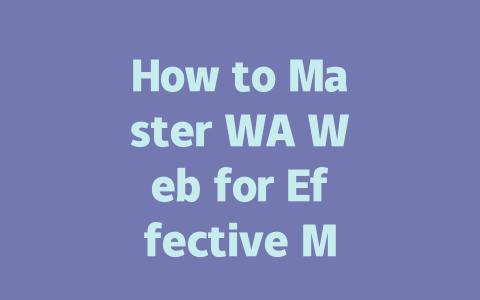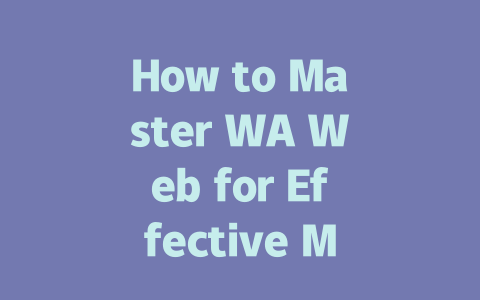Why Your Blog Needs Optimization
First things first: why does your blog need optimization? Think about it this way—if Google’s search robots can’t figure out what your content is about, they won’t show it to people searching for related topics. This means all your hard work might go unnoticed.
Here’s an example from my own experience. A couple of years ago, I wrote a post titled “The Ultimate Guide to Cooking for Beginners.” Sounds impressive, right? But guess what? Hardly anyone searched for those exact words. When I changed it to something more specific like “10 Easy Recipes Any Beginner Can Cook in Under 30 Minutes,” the clicks skyrocketed. The lesson here? Be specific and think about how real people phrase their searches.
Step 1: Picking Topics That Get Noticed
Let me break it down for you. Imagine you’re sitting at home wondering, “How do I start a successful blog?” You probably wouldn’t type that exact sentence into Google. Instead, you’d likely search for something simpler, like “tips for beginners starting a blog” or “how to get started with blogging.”
When picking topics, always ask yourself: What would someone actually type into Google to find this information? For instance, if you’re writing about fitness, don’t just assume everyone will search for “exercise routines for weight loss.” Try thinking of common phrases like “easy workouts I can do at home” or “how to lose weight without expensive equipment.”
Another trick I use is looking at trending questions on platforms like Quora or Reddit. These communities often reveal exactly what people are curious about. Plus, tools like Google Trends (you can check it here) are invaluable for seeing which subjects are gaining popularity over time.
Step 2: Writing Titles That Click
Now let’s talk about titles because they’re crucial. Remember, the title is often the first thing potential readers see, so make it count. Here’s a quick rule of thumb: put the most important part of your title right at the beginning. Why? Because Google’s search robots prioritize the keywords closer to the front when deciding whether your content matches a user’s query.
For instance, instead of titling a post “Learn Everything About Kitchen Gadgets,” try flipping it around to “Top 7 Must-Have Kitchen Gadgets Every Chef Should Know.” Notice the difference? Not only does the revised version highlight key terms earlier, but it also creates a sense of urgency and value.
Google itself has mentioned that effective titles clearly tell users what problem they’ll solve. So, if you’re aiming to educate readers on cutting onions without crying, go with something straightforward like “Never Cry Again: 4 Secrets to Cutting Onions Without Tears.” Trust me; people love actionable promises!
Crafting Content That Speaks to Readers—and Google
Alright, now we come to the heart of the matter: creating content that resonates both with your audience and with Google’s algorithms. There’s no magic formula, but there are some guidelines that really help.
Structure Matters
Google’s robots adore structured content because it makes understanding your text easier. Divide your ideas into clear sections using headings (like I’m doing here). Break long paragraphs into shorter ones, and use bullet points where necessary. Let me illustrate with an example:
This format not only helps Google’s search robots understand the flow of your content but also keeps human readers engaged.
Avoiding Jargon
Ever tried reading a piece full of overly technical terms? Boring, right? Keep your language simple and conversational. Picture this scenario: you’re explaining your blog post to a friend who knows nothing about the subject. What tone would you use? That’s the tone you should aim for in your writing.
For example, instead of saying, “Leverage advanced semantic analysis techniques,” say, “Make sure the meaning of each section connects logically to the next one.” See how much clearer that sounds?
Testing and Tweaking
Once you finish writing, take a moment to review your work critically. Ask yourself: if I were the reader, would this article help me solve my problem? If the answer is yes, you’re probably on the right track.
Additionally, tools like Google Search Console (use links for external references) allow you to check technical issues like broken links or duplicate meta descriptions. Fixing these small details can significantly improve your site’s performance.
Lastly, don’t underestimate the power of asking for feedback. Share your draft with a few trusted friends or colleagues and see what they think. Their input could highlight areas you hadn’t considered before.
If you give these methods a shot, I’d love to hear how they work for you! Feel free to drop a comment below sharing your results—or any challenges you face along the way. Happy optimizing!
If you’re thinking about diving into WA Web in 2025, you’ll quickly realize it’s more than just a messaging tool. Imagine being able to connect across multiple devices without missing a beat. This means you can start a conversation on your phone and seamlessly continue it on your laptop or tablet. Plus, the enhanced security protocols are something everyone should appreciate—your messages stay private, and that’s a big deal in today’s world. Then there’s the integration with other apps, which makes sharing files or scheduling meetings so much easier. It’s like having a personal assistant for all your communication needs.
Now, when people compare WA Web with the mobile app, they often focus on the differences in experience. Sure, both let you send messages and make calls, but the web version offers a different kind of comfort. With a bigger screen, typing out long emails or detailed project updates feels less like a chore. And let’s not forget multitasking—it’s way easier to juggle between chats, documents, and spreadsheets on WA Web. Oh, and here’s an interesting tidbit: new features tend to pop up on WA Web before they hit the mobile app. That means you could be one of the first to try out cool new tools while sipping your morning coffee.
# FAQs About Mastering WA Web for Effective Messaging in 2025
What are the key features of WA Web in 2025?
WA Web in 2025 offers advanced features such as multi-device support, enhanced security protocols, and seamless integration with other applications. These features ensure users can communicate effectively across various platforms without compromising on privacy or convenience.
How does WA Web differ from the mobile app?
While both WA Web and the mobile app offer similar messaging capabilities, WA Web provides a larger screen experience suitable for typing longer messages, file sharing, and better multitasking. Additionally, WA Web often introduces new features earlier than the mobile app due to its flexibility in updates.
Can I use WA Web without my phone being connected to the internet?
No, currently WA Web requires your phone to be connected to the internet and paired with the web version to function properly. This is because all messages and media are initially routed through your mobile device before appearing on WA Web.
Is it safe to use WA Web for sensitive conversations?
Yes, WA Web uses end-to-end encryption for all messages and calls, ensuring that only you and the recipient can access the content. However, always remember to keep your devices secure and avoid using public computers for sensitive communications.
How often should I update WA Web to maintain optimal performance?
It’s recommended to update WA Web whenever a new version is released, typically every 5-12 weeks. Regular updates include bug fixes, performance improvements, and new features that enhance your overall user experience.