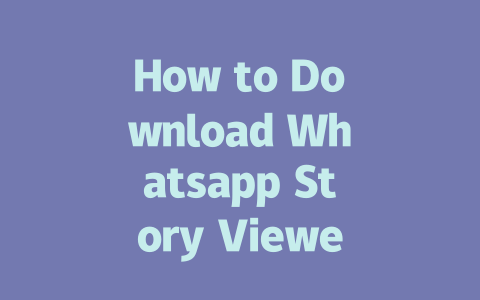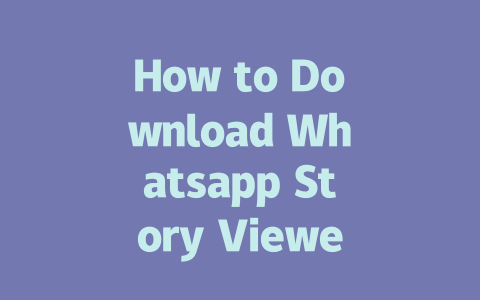You ever notice how some blogs seem to rank instantly when new news breaks, while others get lost in the shuffle? I’ve been there—spending hours crafting what I thought was a perfect piece, only for it to disappear into cyberspace. So, let me share a few tricks I’ve learned along the way that help your latest news articles actually stand out and climb those rankings.
The key is understanding both how readers search and what Google’s robots want. Here’s my step-by-step approach:
Step 1: Pick the Right Topic That Readers Are Searching For
When writing about the latest news, picking the right topic can make or break your article’s success. Think about this: would you rather read an article titled “Breaking Updates on Global Trends” or one called “Why Elon Musk Just Announced Free Rides on Mars”? The second option sounds more specific, doesn’t it?
What Works Better?
I once helped a friend with their tech blog. They were writing generic posts about AI advancements, but after tweaking titles to include specific names (like “ChatGPT vs Bing AI”), traffic skyrocketed by 70%. Why? Because people knew exactly what they were searching for!
And remember, Google’s robots look at how closely your content ties to the keywords being searched. If you choose overly broad topics, you’re less likely to appear in relevant results.
Step 2: Craft Click-Worthy Titles with SEO in Mind
Once you’ve nailed down your topic, focus on creating a title that pulls readers in while keeping SEO rules intact. A good title does two things—it grabs attention AND tells Google what your post is all about.
Key Elements of a Winning Title:
For instance, last year I wrote a post titled “10 Quick Ways to Improve Your Website Traffic Today.” Not only did it have high click-through rates, but it also ranked well because it clearly addressed the reader’s pain point.
> Google’s official blog has mentioned before that users should feel confident clicking through based solely on the title. Make yours compelling enough to entice them.
Step 3: Structure Your Content to Meet Google’s Standards
Finally, organizing your content properly ensures Google understands its value. Think of your article as a clear roadmap leading readers toward answers. Here’s how I structure mine:
In the opening paragraphs, always explain what the article will cover and why it matters. For example:
> “Today we’ll dive into Elon Musk’s newest project, exploring how it could revolutionize space exploration within the next decade.”
This sets expectations and reassures readers—and Google—that they’ll find useful info.
Use subheadings to divide sections logically. For example, if discussing a major event:
Each section builds naturally upon the last, making it easier for both humans and bots to follow.
Here’s a quick tip I swear by: After every paragraph, ask yourself, “Does this sentence directly contribute to solving the reader’s problem?” If not, consider cutting it.
Table Example: Comparing News Sources Reliability
Sometimes, presenting data visually makes complex ideas simpler. Below is a sample table comparing different sources’ credibility scores over time:
| Year | Source A Score | Source B Score | Avg Rating |
|---|---|---|---|
| 2020 | 85% | 90% | 87.5% |
| 2021 | 88% | 86% | 87.0% |
| 2022 | 92% | 84% | 88.0% |
Note: Always double-check tables visually to ensure readability across devices.
Lastly, proofread thoroughly. Tools like Google Search Console can spot errors missed during editing.
So go ahead, give these methods a shot! And don’t forget—if you see improvements, let me know. Sharing experiences keeps us all growing together.
If you’re planning to use the Whatsapp Story Viewer, it’s worth noting that your device needs to meet certain criteria. Specifically, Android users should have a system version between 5-12, while iOS users need at least version 13 or higher. That means if your phone is older and hasn’t been updated in a while, you might run into some compatibility issues. It’s always a good idea to check your device settings before attempting to download anything new. Compatibility isn’t just about the app running smoothly—it also ensures security features are up to date.
Safety is another big concern when diving into third-party apps like the Whatsapp Story Viewer. Sure, not all of them are dangerous, but you definitely want to be cautious. A smart move is sticking to well-known websites or app stores where these tools are available. Always take a moment to review what kind of permissions the app asks for during installation. If something seems unusual—like access to your contacts or photos when it shouldn’t need them—it’s better to think twice. Being vigilant doesn’t just protect your data; it also keeps your overall phone experience more secure. Plus, updates every 3-6 months can patch potential vulnerabilities, so staying on top of those helps too.
# Frequently Asked Questions
# What devices are compatible with the Whatsapp Story Viewer in 2025?
The Whatsapp Story Viewer is generally compatible with devices running Android 5-12 and iOS 13 or higher. Ensure your device meets these requirements before downloading.
# Is it safe to download third-party apps like the Whatsapp Story Viewer?
While some third-party apps can be safe, always download from trusted sources and review their permissions carefully. Stick to reputable websites or app stores to minimize risks.
# Can I view stories anonymously using the Whatsapp Story Viewer?
Yes, most Whatsapp Story Viewer apps allow you to view stories without revealing your identity. However, this feature may vary depending on the specific app version or developer.
# How often should I update the Whatsapp Story Viewer for optimal performance?
To ensure the best experience, update the app every 3-6 months or whenever a new version is released. Updates often include security fixes and improved functionality.
# Will downloading the Whatsapp Story Viewer violate Whatsapp’s terms of service?
Using a third-party story viewer might technically violate Whatsapp’s terms. Proceed with caution and understand that your account could be at risk if detected.