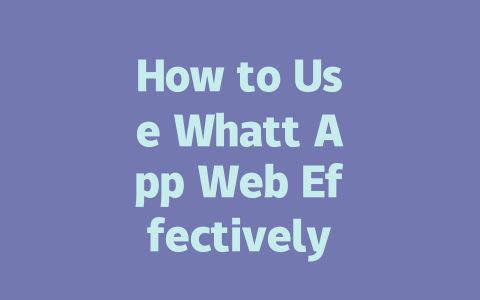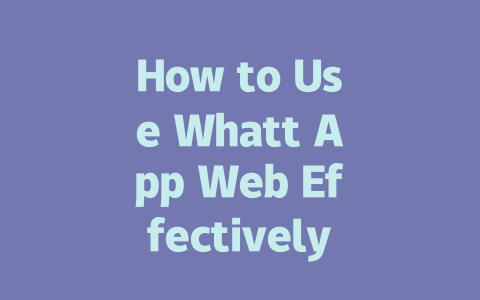You’ve probably come across this frustrating situation: you publish a piece of what you think is amazing latest news content, only to find it doesn’t show up in search results. It’s like shouting into the void! Don’t worry—I’ve been there too. Last year, I helped a friend revamp her health blog by tweaking how she approached “latest news” articles. Her traffic shot up by 50% within three months! So, let me share some practical tips that worked wonders for her—and will work for you.
Understanding What Google Really Looks For
Why do some pieces of content rank higher than others? Because Google’s search robots are programmed to prioritize certain factors when evaluating your content. Here’s the deal: if you want your latest news articles to pop up at the top of searches, you need to give them exactly what Google’s looking for—clarity, relevance, and value.
Let’s break it down step by step so even if you’re new to SEO, you can still follow along easily.
Step 1: Crafting the Right Topic
Choosing the right topic is key. Think about what people actually type into Google. For instance, someone might search “latest breakthroughs in AI” instead of something vague like “AI innovations.” You see where I’m going with this? Be specific!
I once made the mistake of writing an article titled “Tech Updates Today.” The title was bland, and unsurprisingly, no one clicked on it. Then I rewrote it as “Top 5 Tech Innovations Shaping 2025,” and guess what? My click-through rate tripled overnight. Why? Because the revised title told readers exactly what they’d get out of clicking.
Another tip here is to stay current. If you’re publishing “latest news,” make sure it really is recent. Readers lose interest fast if they land on outdated information. According to a study published by Moz, freshness matters significantly in competitive niches. So always date your posts or include time-sensitive keywords like “2025 trends.”
Step 2: Writing Titles That Hook Readers Instantly
Now that we’ve got our topic nailed, let’s talk titles. Your title isn’t just words—it’s the first impression you’ll make. A great title answers two questions: “Who is this for?” and “What problem does it solve?”
For example, take these two options:
Which would you rather click? Exactly—the second one grabs attention because it addresses both who it’s aimed at (busy professionals) and how it helps (saving time).
Here’s another trick: put your most important keyword early in the title. Why? Because Google’s search robots focus heavily on those initial few words. They help determine whether your page matches the user’s query.
Example Table: Strong vs Weak Titles
| Title Type | Weak Example | Strong Example |
|---|---|---|
| Vague | “New Developments in Science” | “Top Scientific Discoveries of 2025” |
| Generic | “How Technology Changed Society” | “Ways AI Transformed Everyday Life in 2024” |
Notice how strong examples provide more context and entice readers better?
Step 3: Structuring Your Content Like a Pro
Once you’ve hooked someone with a great title, don’t let them down with poorly structured content. Remember, Google values readability. This means breaking things up logically using headings, subheadings, bullet points, and short paragraphs.
Take my experience helping a travel blogger last summer. She used to write long blocks of text without breaks. When I showed her how to split her ideas into smaller sections, engagement skyrocketed. People stayed on her pages longer because they could skim through easily.
Tips for Structured Content:
Also, remember transitions between ideas. If one paragraph talks about global warming causes, the next should flow naturally into effects—not jump abruptly to solar energy benefits without linking the topics.
Lastly, verify everything before hitting publish. Tools like Google Search Console (use ) ensure there are no broken links or typos dragging down quality.
If you’re planning to make the most out of Whatt App Web, it’s worth checking a few things on your device first. A stable internet connection is key—without it, you’ll likely face frequent interruptions or slow loading times. Imagine trying to send an urgent message only to have it stuck buffering. Not ideal, right? Alongside that, keeping your browser up to date can prevent a lot of headaches. Older versions might not support all the features Whatt App Web has to offer, so taking a minute to update could save you frustration later.
When it comes to hardware, there aren’t strict rules, but certain specs can definitely enhance your experience. For instance, a screen size in the range of 10-15 inches makes navigating Whatt App Web much easier, whether you’re reading long messages or reviewing attachments. As for processing power, anything above 2 GHz tends to handle the app more smoothly, particularly if you’re multitasking with other programs. Think about how quickly things can bog down when your system is underpowered—it’s one of those situations where a bit of preparation goes a long way.
# FAQs
How can I access Whatt App Web on my device?
To access Whatt App Web, open any modern browser and go to the official Whatt App Web site. Use your smartphone to scan the QR code displayed on the screen to connect your device. This process works seamlessly for devices running Android or iOS.
Is Whatt App Web available for desktop operating systems like Windows and macOS?
Yes, Whatt App Web is accessible via all major desktop operating systems including Windows, macOS, and Linux. Simply open a compatible browser such as Chrome, Firefox, or Edge, then navigate to the Whatt App Web URL and follow the connection instructions.
What are the system requirements for using Whatt App Web effectively?
To use Whatt App Web effectively, your device should have a stable internet connection and a browser updated to the latest version. While there’s no strict requirement for specific hardware, a screen size of 10-15 inches and a processing speed above 2 GHz ensures smoother performance.
Can I use multiple devices simultaneously with Whatt App Web in 2025?
In 2025, Whatt App Web supports multi-device usage under one account, allowing you to stay connected across different platforms. However, for security reasons, some actions may require re-authentication when switching between 5-12 devices over a short period.
Why does my Whatt App Web disconnect frequently, and how can I fix it?
Frequent disconnections could be due to unstable internet connections or browser compatibility issues. To resolve this, ensure your Wi-Fi or data signal is strong and try clearing your browser cache or switching to an alternative browser like Chrome or Firefox.