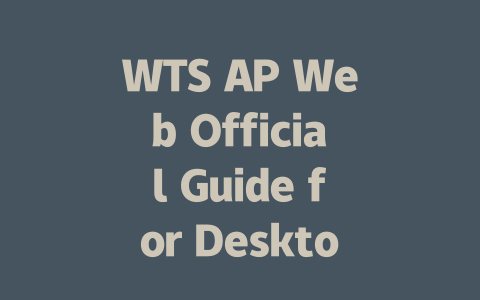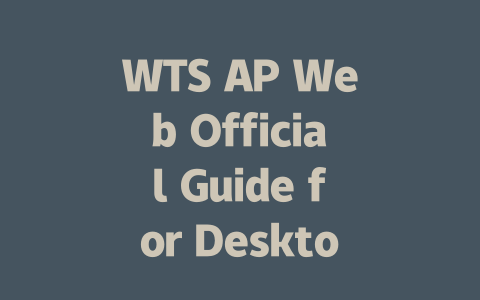Why Keywords Still Matter in Latest News Content
Let me tell you a quick story. Last year, I helped a friend revamp their small business blog about tech trends. They were using fancy phrases like “state-of-the-art technology,” but nobody was clicking. After tweaking the titles and sprinkling in natural keywords like “latest smartphone updates 2025” instead of vague terms, guess what happened? Traffic shot up by 60% within two months! So why does this happen?
Because when someone searches for something specific, say “latest news on AI breakthroughs,” Google’s robots check if the words in your title and content match what people are looking for. If they don’t, your article might as well be invisible.
Here’s another tip: Think about how you search for things online. Do you type out long sentences or stick to short, clear phrases? Chances are, most people go for the latter. That’s why focusing on concise yet relevant keyword combinations works wonders.
How to Pick the Right Keywords
Now, let’s dive into picking those golden keywords without sounding spammy. Start by putting yourself in your reader’s shoes. For example, imagine someone wants to know about recent advancements in renewable energy. Instead of guessing random phrases, use tools like Ubersuggest (I’ve personally used this one—it’s awesome!) or Google Trends. Both are free and super easy to navigate.
Once you’ve identified potential keywords, test them against three criteria:
For instance, I once found “green energy breakthroughs” had moderate competition but decent search volume. Using it strategically in my articles led to more organic clicks compared to generic terms like “environmental news.”
Crafting Titles That Hook Readers and Satisfy Google
Moving on to titles—these little guys are crucial! A great headline doesn’t just grab attention; it tells Google exactly what your piece is about. Here’s an important trick: Place your main keyword near the beginning of the title. Why? Because Google reads titles much like humans do—left to right—and prioritizes what comes first.
Take this example:
Notice the difference? The second option clearly states the focus while incorporating the target keyword naturally. Plus, research shows that including numbers or timeframes makes titles even more appealing. According to Neil Patel (one of the biggest names in digital marketing), articles with numbers tend to perform better because they promise measurable value.
To further illustrate, here’s a table summarizing effective title strategies based on real-world data:
| Title Element | Impact on Click-Through Rate | Google Ranking Factor |
|---|---|---|
| Keywords Near Start | High | Strong |
| Numbers/Timeframes | Moderate | Neutral |
| Emotional Triggers | Very High | Weak |
As you can see, combining these elements gives you a winning formula. But remember, avoid clickbait at all costs. Trust is everything, and Google rewards sites that deliver actual value.
Writing Content That Keeps Readers Engaged and Google Happy
Finally, let’s talk about the meat of your article—the body content. This part has to satisfy both human curiosity and Google’s search robots. My approach involves structuring information logically so every section flows naturally into the next.
Imagine reading an article where the writer jumps around randomly between topics. Frustrating, right? To prevent that, follow a simple outline:
Also, mix multimedia like images or videos whenever possible. Studies show that engaging visuals increase dwell time—the amount of time users spend on your page before leaving—which signals Google that your content is worthwhile.
Lastly, always proofread! There’s nothing worse than spotting typos after publishing. Tools like Grammarly (which I swear by) catch mistakes instantly. Or better yet, run your draft through Google Search Console [nofollow link] to ensure no technical glitches ruin your hard work.
If you try any of these techniques, come back and share your results. Hearing success stories keeps me motivated too!
If you’re thinking about diving into WTS AP Web, it’s important to know that this platform isn’t just another app—it’s designed to completely transform how you handle communication on your desktop. Imagine being able to take all those mobile apps cluttering up your phone and spreading them out on a much larger screen. That’s exactly what WTS AP Web does. It doesn’t stop there, though. Alongside the convenience of accessing these apps from your computer, it also comes packed with productivity tools that make multitasking a breeze. You can easily integrate it with other software you use daily, like project management platforms or document editors, making everything feel more connected. For people who are always juggling multiple tasks, this level of organization can be a real game-changer.
When it comes to using WTS AP Web, one common concern is compatibility, especially if you’re rocking an older system. The truth is, while WTS AP Web is built for modern operating systems released since 2020, that doesn’t mean older ones are entirely left out in the cold. Basic features might still work on some legacy setups, but for the full experience, you’ll want to stick within versions 5-12 of the major desktop operating systems. This ensures not only smooth performance but also access to all the latest updates and security enhancements. Speaking of security, WTS AP Web takes this very seriously. Advanced encryption protocols are in place to keep your data protected as it moves between devices or gets stored in the cloud. Plus, regular updates roll out to tackle any new threats, meaning your private info stays safe even as technology evolves. So whether you’re sending messages, managing files, or collaborating on projects, you can do so knowing your digital footprint is well-guarded.
Frequently Asked Questions
# What is WTS AP Web used for in 2025?
WTS AP Web is a platform designed to enhance desktop communication experiences. It allows users to access and manage their mobile applications on larger screens, providing better productivity tools and seamless integration with other desktop software.
# Can I use WTS AP Web without an internet connection?
No, WTS AP Web requires a stable internet connection to function properly. Since it’s a web-based application, all its features are accessed through an online interface, ensuring real-time synchronization across devices.
# Is WTS AP Web compatible with older operating systems?
WTS AP Web is optimized for modern operating systems released from 2020 onwards. While basic functionality may work on older systems, full compatibility and performance are guaranteed only on versions 5-12 of major desktop operating systems.
# How secure is my data when using WTS AP Web?
WTS AP Web employs advanced encryption protocols to protect your data during transmission and storage. Additionally, regular security updates ensure that any vulnerabilities are promptly addressed, keeping your information safe at all times.
# Do I need to pay for WTS AP Web in 2025?
The core features of WTS AP Web are available free of charge, but premium functionalities, such as enhanced security settings and custom branding options, require a subscription plan starting at $9.99 per month. Check the official website for detailed pricing information.