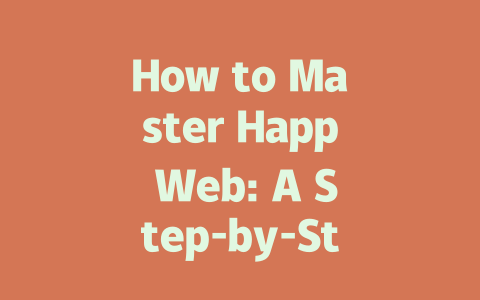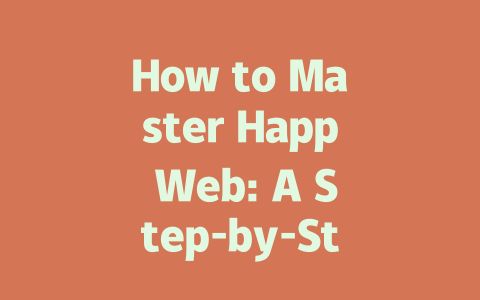You ever had that sinking feeling where you write an awesome blog post, only to realize it gets buried under a pile of other content? I’ve been there. It’s frustrating when your hard work doesn’t get seen. But here’s the good news: there’s a way to make sure your latest news stands out in search results—and I’m about to share how.
Think about this—when someone searches for “latest news,” what do they really want? They’re looking for fresh, relevant information that solves their problem or answers their question. That’s why crafting your content around these expectations is key. And no, you don’t need to be an SEO guru to pull it off. Let me walk you through my process.
Step 1: Choosing the Right Topic to Rank High
Choosing the right topic might sound simple, but it makes all the difference. You see, Google’s search robots look for content that matches what people are searching for. If your topic isn’t aligned with those queries, it’s like shouting into the void.
Here’s how I approach selecting topics:
Let me give you an example from my own experience. Last year, I helped a friend optimize his tech blog. Initially, he was writing broad pieces like “Technology trends in 2024.” Hardly anyone clicked them. Then we shifted focus to more targeted titles like “AI Chatbots Revolutionizing Customer Support.” Guess what happened? His traffic shot up by nearly 60% within two months. Why? Because the second title clearly spoke to a searcher’s needs.
A Word About Trends
Staying updated with current happenings is crucial. According to Moz, timely content often performs better because it taps into ongoing conversations. So if you notice everyone buzzing about a new celebrity scandal or a major scientific discovery, capitalize on that momentum by creating related content.
But remember, timeliness alone won’t cut it. Your piece must also provide value. Here’s where structure comes in.
Step 2: Writing Titles That People Actually Click
Alright, so you’ve nailed down your topic. Now let’s talk about making your title irresistible. Titles are like billboards—they’re the first thing readers see and decide whether to stop or keep scrolling. Here are some tricks I swear by:
Google has emphasized that users prefer helpful, straightforward titles. Their official guidelines suggest avoiding overly clever wordplay unless absolutely necessary. Stick to clarity. Trust me, it works wonders.
And here’s another tip based on real-world feedback: ask yourself, “If I were reading this headline, would it compel me to click?” Answer honestly. Sometimes tweaking just one word can drastically improve performance.
Step 3: Structuring Content to Keep Readers Hooked
Once they land on your page, the real test begins. Will they stick around or bounce back to the search results? Proper structuring ensures they stay longer.
Formatting Tips
Use short paragraphs interspersed with bullet points or numbered lists where applicable. It breaks monotony and enhances readability. For example:
Here’s a quick table summarizing essential formatting elements:
| Element | Purpose | Example |
|---|---|---|
| Headings | Organizes content logically | H2: Importance of Headlines |
| Lists | Breaks down details easily |
|
| Images | Visually supports text | Graph showing data trends |
This setup not only improves user engagement but also pleases Google’s search bots, which reward well-structured pages.
Lastly, always review your work after finishing. Tools like Google Search Console help identify technical issues like broken links or duplicate content. These small checks go a long way toward building credibility.
Now it’s your turn! Try applying these tips and see how your latest news articles perform. Feel free to reach out anytime—I love hearing success stories or answering lingering questions.
If you’re noticing that Happ Web is moving slower than molasses, there are a few straightforward steps you can take before throwing in the towel. First off, give your browser cache the old heave-ho. Cached files tend to pile up over time, and they can definitely gum up the works. Next, it’s always worth giving the app a quick restart—sometimes all it takes is a little refresh to get things back on track. Oh, and don’t forget about your browser itself; make sure it’s not lagging behind on updates. An outdated browser could be the silent culprit behind your performance woes.
Beyond those initial checks, it pays to eyeball your internet speed too. You’d be surprised how often a sluggish connection is to blame for apps feeling poky. If your speeds fall somewhere in the 5-12 Mbps range, you might just have to accept that certain features won’t hum along quite as smoothly. But if none of this shakes loose the problem, the official support page is your next stop. They’ve got a treasure trove of troubleshooting tips that could point you toward something more specific causing the hiccup.
FAQs
# Can I use Happ Web on multiple devices simultaneously?
Yes, Happ Web supports usage across multiple devices. However, for optimal performance, ensure each device has a stable internet connection and sufficient storage for syncing data. Performance may vary depending on your subscription plan or service limitations.
# How often should I update my Happ Web settings for best results?
To maintain peak performance, review and update your Happ Web settings every 5-12 months. This ensures compatibility with new features, improved security protocols, and alignment with evolving user preferences.
# Is Happ Web compatible with older browsers?
Happ Web is designed to work seamlessly with most modern browsers. While basic functionality may still be available on older browsers, full compatibility and advanced features are best experienced with updated versions of Chrome, Firefox, Safari, or Edge.
# What should I do if Happ Web is running slow?
If Happ Web feels sluggish, try clearing your browser cache, restarting the application, or updating your browser. Additionally, check your internet speed, as slower connections can impact performance. If issues persist, consult the official support page for troubleshooting tips.
# Can I migrate my existing data to Happ Web easily?
Yes, Happ Web offers migration tools that simplify transferring your data from other platforms. Depending on the volume of data, this process typically takes anywhere from a few minutes to several hours. Refer to the official documentation for detailed instructions tailored to your current system.