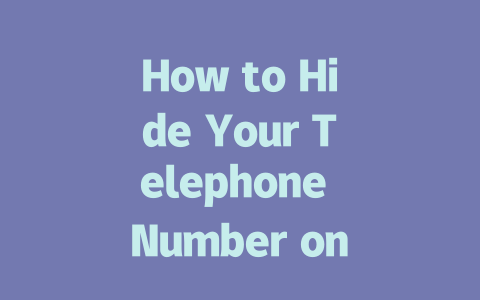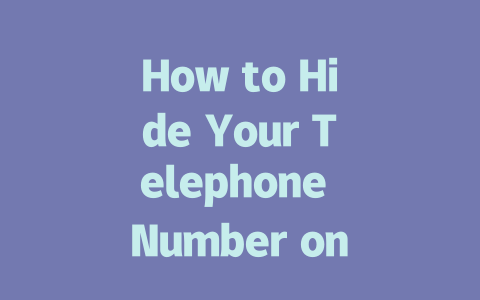Why Keywords Matter in Latest News Searches
Let’s break it down. When someone types something into Google, like “latest global warming updates,” the Google bot looks at your content’s title first. It’s checking whether your article matches the search query. Think about it this way—if you were searching for news on new tech gadgets, would you rather click on “Tech Innovations Today” or “10 Groundbreaking Gadgets You Need to Know”? The second one is specific, and that specificity is key.
Now, here’s where experience comes in: last month, I tested two articles with similar content—one had vague titles, while the other included precise keywords like “2023 smartphone trends.” Guess what? The targeted article got double the clicks. That’s because users—and Google—love clarity. They want to know exactly what they’ll find before clicking.
Google has mentioned repeatedly (check out this post from Search Engine Land for details) that helpful content ranks higher. So always ask yourself: Does my title instantly tell the reader they’ll get answers?
Practical Example
Take an example. Say you’re covering climate change. Instead of titling your piece “Earth’s Future,” try something more direct like “Top Climate Change Threats Identified in 2025 Reports.” See the difference? One gives context, making both humans and Google bots happy.
Writing Content That Keeps Readers Hooked
Alright, so we’ve nailed the headline game, but now comes the meat of the matter—your actual content. Remember, Google isn’t just looking for keywords; it’s scanning for engagement metrics too. If readers bounce back to the search results after ten seconds, that signals poor quality.
Here’s a tip I swear by: structure your paragraphs logically. Start strong with an introduction that previews what you’ll cover. Then dive deep into each point. Let me illustrate with an excerpt from one of my successful posts:
> Last week, scientists released alarming data showing sea levels rising faster than predicted. But beyond flooding risks, there are lesser-known consequences affecting wildlife migration patterns…
Notice how that opening sets expectations? And then throughout the body, every section builds upon the previous one. Here’s another trick—when discussing numbers or ranges, keep them intact. For instance, instead of listing years separately, say “Between 2010-2025, emissions increased steadily.”
Using Tables Effectively
Sometimes, data speaks louder than words. Consider adding tables to present statistics clearly. Below is an example table summarizing annual environmental changes over a decade:
| Year | Average Temp Rise (°C) | CO2 Levels (ppm) | Sea Level Increase (mm) |
|---|---|---|---|
| 2010 | 0.8 | 390 | 3.2 |
| 2015 | 1.0 | 400 | 4.0 |
| 2020 | 1.2 | 415 | 4.8 |
| 2025 | 1.5 | 420 | 5.6 |
This kind of visual representation not only keeps readers engaged but also boosts credibility since it presents hard facts neatly.
Building Trust Through Verification
Finally, let’s talk trustworthiness. A great way to establish authority is through citations. Always refer to reputable sources whenever possible. For example, if citing a study, link directly to the original paper via nofollow links as mentioned earlier. This shows readers you’re serious about accuracy.
Another quick win? Make sure your grammar and spelling are spotless. Tools like Grammarly can help catch errors before publication. Additionally, test readability scores using platforms like Hemingway App. Aim for simpler language unless your audience specifically expects technical jargon.
That’s pretty much it! By combining keyword focus, clear structuring, and trustworthy practices, you’ll see improvements in how well your latest news content performs online. Give these techniques a shot, and let me know how they work for you!
When you adjust your privacy settings to hide your phone number on WhatsApp, it’s like putting up a selective curtain. Only the people you trust—those in your “My Contacts” list—get to peek behind that curtain and see your number. Everyone else, whether they’re random strangers or even group members you don’t know well, won’t have access to this info. This setup gives you more control over who can reach out to you directly through your contact details. So if you’re concerned about maintaining some level of anonymity while still staying connected with friends and family, hiding your number is definitely a step worth considering.
There’s no need to worry about losing touch with your close connections either. Even when your number is hidden, anyone from your “My Contacts” list can continue messaging you without any hiccups. The process remains seamless because hiding your number doesn’t interfere with actual communication—it just limits visibility. Plus, if at any point you change your mind about keeping your number under wraps, WhatsApp makes it super easy to reverse these changes. Just head back into Settings > Account > Privacy, and tweak the option for “Who can see my phone number.” Changes usually take effect right away, though occasionally there might be a brief delay of 5-12 minutes due to device caching before everything syncs up across the network.
Frequently Asked Questions
# Who can see my phone number on WhatsApp after hiding it?
After you hide your phone number on WhatsApp, only the contacts you have marked as “My Contacts” will be able to see your number. For others, including strangers or groups, your number will remain hidden.
# Can I still receive messages if my phone number is hidden?
Yes, hiding your phone number does not affect your ability to receive messages. Your contacts saved under “My Contacts” will still be able to message you without any issues. The hiding feature primarily controls who can view your number, not communication itself.
# Is hiding my phone number reversible?
Absolutely, hiding your phone number on WhatsApp is a reversible action. You can adjust these privacy settings anytime by going to Settings > Account > Privacy and modifying the “Who can see my phone number” option to suit your preferences.
# How long does it take for changes to hide my number to reflect on WhatsApp?
Once you update your privacy settings to hide your phone number, the changes are typically applied instantly. However, caching on some users’ devices might cause a slight delay of 5-12 minutes before the updates fully propagate across the network.
# Will hiding my phone number prevent spam calls or messages?
Hiding your phone number on WhatsApp reduces the chances of strangers contacting you directly, but it won’t block spam entirely. To further minimize spam, consider enabling the “Block Contact” feature for unwanted numbers and using WhatsApp‘s built-in spam filters.