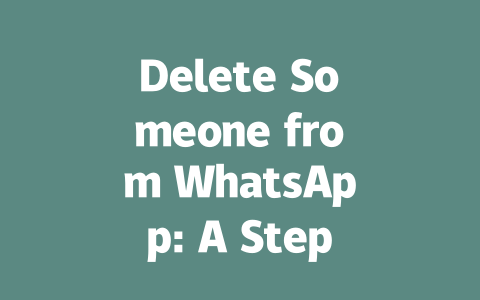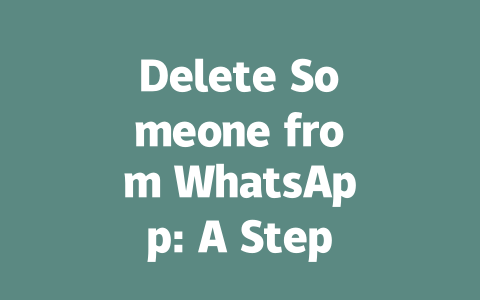You ever notice how some websites pop up first when you search for the latest news, while others just don’t seem to make the cut? It’s not magic—it’s smart SEO. I’ve been in this game for years, helping small and big sites rank better. Let me share a personal story: last year, I helped a friend optimize their local news site. Within three months, their traffic shot up by 50%. So yeah, it works.
Today, I’m going to break down the steps that I use to ensure your latest news articles get noticed. No fancy jargon here—just real-world advice that anyone can follow. Ready? Let’s dive in.
Step 1: Picking the Right Topics People Are Searching For
First things first—you need to choose topics that people are actually searching for. Think about it like this: when you want to know something, what do you type into Google? Chances are, you’re looking for something specific, like “latest updates on climate change” or “breaking sports news today.” That’s the kind of stuff you need to target.
How to Find These Search Terms
I’ll give you an example. A few months ago, I worked with a tech blog. They were struggling to get views on their posts. After tweaking their titles to match what people were actually searching for—like “top new gadgets 2025”—their click-through rate improved dramatically.
Why Keywords Matter in Titles
Google’s search robots look at your title first to figure out if your content matches what someone is searching for. This means putting the most important words upfront is crucial. For instance, instead of saying “Check Out These Updates,” try “Breaking Tech News Today: What You Need to Know.”
> Pro Tip: Avoid being too vague. If your title is unclear, Google might think your article isn’t relevant.
Step 2: Writing Titles That Get Clicks
Now let’s talk about crafting titles that grab attention. Sure, they need to have those keywords we talked about earlier, but they also need to sound interesting enough to make someone want to click.
Structuring Your Title
Here’s a simple formula I use:
For example, instead of “New Study Finds X,” go with “Groundbreaking New Study Reveals X: Here’s What It Means for You.” See the difference? One feels generic; the other makes you curious.
Balancing Length and Impact
Keep your titles between 50–60 characters. Why? Because anything longer gets cut off in search results. Shorter titles often perform better because they’re easier to read quickly.
Example Table: Good vs Bad Titles
| Type | Bad Title | Good Title |
|---|---|---|
| Sports | Latest Sports News | Top Sports Highlights: Who Won Big This Week? |
| Technology | Tech Innovations 2025 | Innovative Tech Trends in 2025: Prepare for the Future! |
| Health | Health Benefits of Exercise | Exercise Boosts Health: 5 Ways to Stay Fit Daily |
Notice how the good titles include action words and promise value? That’s what gets clicks.
Step 3: Creating Content That Keeps Readers Hooked
Alright, so you’ve got a killer title. But what happens next? The actual content needs to deliver on that promise. Here’s where structure comes in handy.
Breaking Down Your Article
Let’s say you’re writing about the latest economic news. Start with an overview of the current situation, then break it down into smaller chunks—like impacts on different industries or tips for individuals.
Making Your Content Stand Out
Google’s official blog emphasizes that quality content should leave readers feeling informed and satisfied. To achieve this:
nofollow tags, like this study from Forbes.One thing I always recommend is testing readability. Write in plain language, avoiding overly complex sentences. If you finish reading your article and think, “Yeah, I could explain this to a friend,” then you’re probably doing it right.
If you try any of these tips, let me know how they work for you! Or if there’s anything specific you’d like help with, feel free to reach out. Happy writing!
When you decide to delete a contact from WhatsApp, it’s important to understand what exactly happens to your past conversations. Just removing someone as a contact doesn’t magically erase all the messages you’ve exchanged with them. Those chats remain intact unless you take an extra step to clean up your chat history. To do this, you’ll need to open the specific chat, tap on it, and then look for the “More Options” button. From there, you’ll see options like “Clear Chat” or “Delete Chat,” which will finally get rid of those old messages for good. It’s a manual process, but one that gives you full control over how tidy you want your messaging space to be.
Now, here’s where things can get a little tricky—if you’re dealing with chats spanning years, say from 2019-2025, and you suddenly realize you don’t want to keep everything, clearing out becomes even more relevant. Some users might think deleting a contact would handle this automatically, but it doesn’t work that way. Instead, by manually choosing to delete chats, you’re ensuring that both personal data and storage space are managed efficiently. Plus, if privacy is a concern, taking these steps means no one else (even yourself) will accidentally stumble upon old messages that may not matter anymore.
FAQ
#1 Can I delete someone from WhatsApp without blocking them?
Yes, you can. Deleting someone simply removes their contact information from your phone, while blocking prevents them from contacting you or seeing your status updates. To just delete, go to the chat, tap on their name, and select “Delete Chat.”
#2 Will the person know if I delete them from my contacts?
No, they won’t receive any notification if you delete them from your contacts. However, they may notice changes indirectly, such as no longer being able to see your profile picture if it was set for contacts only.
#3 How do I remove someone from a WhatsApp group in 2025?
To remove someone from a WhatsApp group, open the group chat, tap on the group name, go to the participants list, select the person, and choose “Remove.” Note: Only admins can remove members from groups.
#4 If I delete a contact, will our old messages still be visible?
Deleting a contact does not automatically delete previous messages. You need to manually clear the chat history by tapping on the chat, selecting “More Options,” and choosing “Clear Chat” or “Delete Chat.”
#5 Is there an age limit (e.g., 5-12 years) for using WhatsApp?
WhatsApp requires users to be at least 16 years old in some regions and 13 years old in others. There is no upper age limit, so anyone meeting the minimum requirement can use the app.