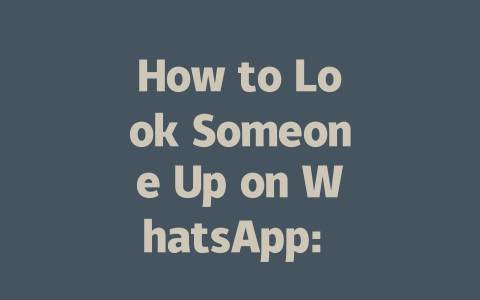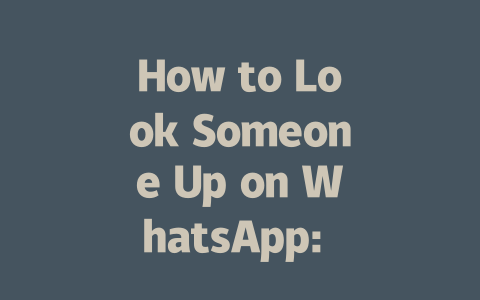How to Select Topics That Get Noticed
Let me start with something super important—how do we choose topics that people are actually searching for? Think about it this way: when was the last time you typed something into Google? Odds are, it wasn’t “Best practices for SEO,” but rather something specific like “Why is my phone battery draining so fast?” The same logic applies to latest news. People want quick answers to timely questions.
For example, instead of writing an article titled “Global Technology Trends,” consider narrowing it down to something actionable and relevant, like “Top 5 AI Tools Changing Business in 2024.” A more focused topic has a better chance of ranking because it targets what users are actively searching for.
Here’s a tip from experience: last year, I helped a client revamp their blog strategy by switching from vague titles like “The Future of Work” to hyper-specific ones such as “How Remote Teams Can Boost Productivity Using Slack and Zoom.” Guess what? Their traffic increased by 40% within two months!
Breaking Down Keyword Research
Now, let’s talk keywords. Why should you care? Because Google’s search robots rely heavily on them to figure out whether your content matches what someone is looking for. For instance, if you’re covering breaking political updates, include phrases like “latest headlines” or “election updates 2025” naturally throughout your text—not stuffed, but sprinkled where it makes sense.
Another trick I learned along the way is using long-tail keywords. These are longer, more detailed phrases that reflect how real people search online. Take sports news; instead of targeting just “football scores,” go for something niche like “Real Madrid vs Barcelona match highlights November 2025.” Trust me, these longer queries often have less competition and higher intent.
And don’t forget—tools exist to help! You can use free options like Ubersuggest (which I personally swear by) to discover trending topics and related keyword ideas. Just plug in your main idea, and voila—you’ll get a list of suggestions tailored specifically for you.
Crafting Titles That Grab Attention
Once you’ve nailed your topic selection, it’s time to work on those all-important titles. Have you ever skimmed past dozens of headlines before finally clicking one? That’s because most of them fail to deliver clear value upfront. Your title needs to tell readers exactly why they should spend precious seconds reading YOUR piece over others.
A great structure follows this formula:
For example, “Shocking Discovery About Climate Change Everyone Should Know Right Now” uses urgency (“right now”) and curiosity (“shocking discovery”). Meanwhile, “Small Business Owners: Here’s How to Save Money This Tax Season” appeals directly to its intended reader group.
Google itself has emphasized that titles need to clearly communicate solutions. So avoid clever puns or overly abstract phrasing unless absolutely necessary. Instead, focus on clarity and relevance. If you’re unsure, test different variations with tools like CoSchedule Headline Analyzer—it gives instant feedback on readability and potential performance.
Additionally, remember length matters. Keep it concise yet descriptive enough to fit comfortably within the 60-character limit for desktop searches. Anything longer gets cut off, which could hurt click-through rates.
Common Mistakes to Avoid
I see this mistake ALL the time: overloading titles with unnecessary jargon or technical terms. Imagine someone searching for health tips—they likely won’t type “Optimizing Nutrient Absorption Through Enhanced Metabolism.” They’ll probably go for something simpler like “Ways to Improve Digestion Naturally.” Simpler language equals wider reach.
Also, resist the urge to write clickbait-style titles promising things you can’t deliver. While tempting, doing so damages trustworthiness—and trust is crucial according to Google’s E-A-T guidelines.
Writing Content That Satisfies Both Readers and Robots
Finally, let’s tackle the meat of your article—the actual content. Creating high-quality pieces isn’t just about stuffing keywords anymore; it’s about delivering genuine value. After all, Google wants readers to leave your page feeling satisfied—not confused or frustrated.
So how do you achieve this? Structure plays a huge role. Divide your content into digestible sections using headers and bullet points. This helps both humans scan easily AND bots understand hierarchy. As an example:
This approach keeps readers engaged while signaling to Google that your material is well-organized.
Adding Depth Through Examples and Data
When explaining concepts, always back them up with concrete examples. Say you’re discussing economic trends. Rather than saying vaguely, “Inflation affects spending habits,” show HOW it happens. Mention real-world instances like rising grocery costs impacting family budgets.
Tables can be incredibly useful here too. Below is an illustrative comparison between traditional vs digital media consumption patterns:
| Category | Traditional Media | Digital Media |
|---|---|---|
| Audience Reach | Localized, limited | Global, unlimited |
| Engagement Level | Passive consumption | Active interaction |
| Cost Efficiency | Higher production costs | Lower distribution expenses |
See how much easier it becomes to grasp differences at a glance? Plus, including visuals boosts accessibility and retention.
Lastly, always check grammar and formatting errors after writing. Use resources like Grammarly or Google Search Console (nofollow link) to ensure everything looks polished. Remember, trustworthy sites rarely publish sloppy content—and neither should you.
There you have it! By following these steps, you’ll craft articles optimized not only for search engines but also for human enjoyment. Try applying these techniques next time you sit down to write—and let me know how it goes!
If you’re trying to track someone down on WhatsApp, the simplest method is by using their phone number. All you need to do is save that number into your phone’s contact list. Once it’s there, open WhatsApp and check your contact list. If they’re active on the platform, their account should pop up instantly. It’s worth noting that WhatsApp only connects users through verified numbers, which means no email addresses or usernames can help here. This design choice keeps things straightforward but also limits how flexible the search process might be.
Now, let’s say you don’t have their phone number—what then? Unfortunately, WhatsApp doesn’t provide a built-in feature to look up profiles without a number. That’s because the app strictly uses phone numbers as unique IDs for every account. While this might seem inconvenient at first glance, it actually protects user privacy in a big way. Even if you try tools like WhatsApp Web, the rule remains the same—you’ll still need that phone number. On the plus side, though, WhatsApp Web can come in handy for other tasks, especially when dealing with group chats or needing more screen space for detailed profile views. Still, even with all its features, WhatsApp Web won’t bypass the fundamental requirement of needing a verified phone number.
If the person you’re searching for has strict privacy settings enabled, things get trickier. For example, if their profile visibility is set to “My Contacts,” you wouldn’t see any updates about them unless you’ve already saved their number in your device. This includes their profile picture, status, and even whether they’re online or not. Privacy controls are robust on WhatsApp, allowing users to manage who sees what aspects of their account. Lastly, changes made to these privacy settings usually reflect almost immediately. But under rare circumstances, due to server delays or network issues, updates might take anywhere from 5-12 hours to fully sync across devices. So patience may sometimes play a role too.
# FAQs
# How can I find someone on WhatsApp if I only have their phone number?
You can look someone up on WhatsApp by saving their phone number to your contacts and then opening WhatsApp. If the number is linked to a WhatsApp account, it will appear in your contact list within the app.
# Is it possible to search for someone on WhatsApp without having their phone number?
Unfortunately, WhatsApp does not allow searching for users without a verified phone number. The platform relies on phone numbers as unique identifiers for accounts.
# Can I use WhatsApp Web to look someone up more easily?
WhatsApp Web functions similarly to the mobile app, so you still need a phone number to search for someone. However, using WhatsApp Web might make it easier to manage large groups or view detailed profiles on a larger screen.
# What happens if the person I’m looking up has privacy settings enabled?
If the person has restricted their profile visibility to “My Contacts” and you haven’t saved their number, you won’t be able to see their profile picture, status, or online presence. Privacy settings give users control over who can access their information.
# How long does it take for changes in privacy settings (5-12 hours) to reflect on another user’s WhatsApp?
Changes to privacy settings typically update instantly for most users. However, depending on server updates or network conditions, it may occasionally take 5-12 hours for all changes to fully synchronize across devices and accounts.