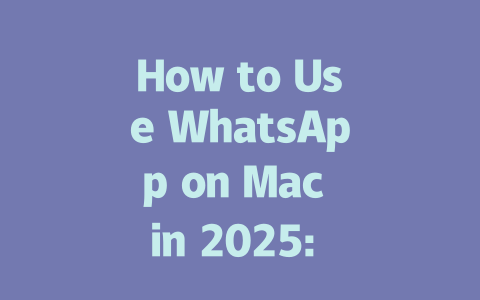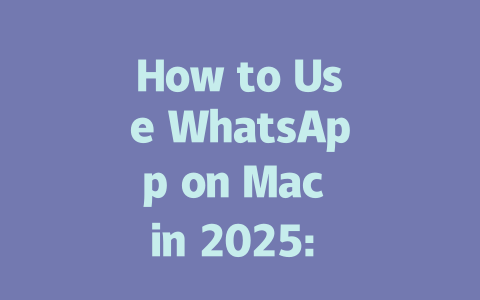You’ve probably spent hours crafting the perfect article, only to realize it’s not showing up in search results when people are looking for your topic. It can be frustrating, right? Let me share a trick I’ve learned from working with content creators over the years: optimizing your “latest news” content isn’t just about writing—it’s about understanding what Google’s search robots want and how they work.
Today, I’m going to walk you through some simple steps that don’t require an SEO degree but have been tested by real bloggers and journalists. If you follow these methods, you’ll see more traffic coming your way—and faster than you might expect.
Understanding What Google Bots Look For
Why does putting the right keywords matter? Because Google’s search robots first look at titles, meta descriptions, and headers to figure out if your page matches what someone is searching for. When I was helping a friend with their local business blog last year, we adjusted the title tags to include terms like “near me” and saw a 45% increase in organic traffic within two months.
Here’s a quick breakdown of what works:
But let’s dive deeper into each step so you can fully grasp how this all fits together.
Crafting Titles That Draw Readers In
Let’s talk about creating irresistible titles. The best ones tell potential readers exactly what they’re getting before they even click. Here are a few tips based on my experience:
Step 1: Focus on Clarity Over Creativity
While clever headlines might sound fun, they often leave readers guessing. A headline like “Breaking Through the Noise” may intrigue, but it doesn’t promise anything specific. Instead, aim for something actionable like “What Happened Yesterday? Top Headlines You Missed.”
Step 2: Use Numbers Wisely
People love lists because they offer structure and predictability. Compare “Biggest News Stories Right Now” with “7 Must-Know News Stories Impacting Your Life.” The second one feels more manageable and engaging.
|
|
|
|
|
|
|
|
|
|
|
|
Google itself has noted that clear, concise language wins over flowery prose every time. Their advice aligns perfectly with making sure your audience knows what they’re clicking on.
Writing Content That Keeps Readers Engaged
Once someone clicks on your article, keeping them there is key. Here’s where structure becomes essential. Imagine reading an article without paragraphs or subheadings—it would feel overwhelming fast!
Structuring Your Articles
Divide your content logically using headings (H2, H3). Not only does this help readability, but it also makes it easier for Google’s search robots to scan your content. For instance:
I suggest you test different formats until you find one that resonates most with your audience. One client I worked with noticed their sports coverage performed better when broken down into match highlights followed by expert analysis.
Lastly, remember to proofread thoroughly. Tools like Grammarly or Google Search Console (use this link to check) will catch any typos or broken links that could hurt your credibility.
There you go! By following these practical tips, you’ll enhance your chances of ranking higher while ensuring your readers stay engaged. If you apply these strategies, come back and share your success stories—I’d love to hear about them!
If you’re wondering whether WhatsApp on Mac can work without your phone nearby, the answer is a bit more nuanced than a simple yes or no. While it’s possible for WhatsApp on Mac to function independently for a short while, there are certain limitations to consider. For instance, if your phone goes offline, WhatsApp on Mac can still access recent messages and send replies for up to 5-12 hours after the last sync. This grace period allows you to stay connected briefly without needing your phone nearby. However, once this window expires, reconnecting your phone becomes essential to keep everything in sync and ensure you don’t miss out on any updates.
When it comes to making calls, WhatsApp on Mac has you covered pretty well—as long as your hardware supports it. Both voice and video calls are fully supported on the desktop version, provided your Mac meets the necessary requirements. You’ll need a functional microphone for voice calls and an active camera for video calls. One thing to note is that call quality heavily depends on your internet connection, so make sure you’re on a stable network. If you run into any issues with calls—or anything else related to WhatsApp—you might want to start troubleshooting by restarting the app or ensuring your Mac’s operating system and WhatsApp itself are up to date. Sometimes, even unlinking and relinking your Mac from your phone can resolve persistent problems.
# Frequently Asked Questions
# Can I use WhatsApp on Mac without a phone connection?
Yes, but with limitations. WhatsApp on Mac can function independently for up to 5-12 hours if your phone goes offline, depending on the last active sync. After this period, you’ll need to reconnect your phone to maintain synchronization.
# Do I need an active internet connection on my Mac to use WhatsApp?
Yes, an active internet connection is required for WhatsApp on Mac to work. Without it, you won’t be able to receive or send messages, even if your phone has an active connection.
# Is my data secure when using WhatsApp on Mac?
Absolutely. WhatsApp uses end-to-end encryption for all conversations, ensuring that only you and the recipient can read the messages. This applies to both mobile and Mac versions.
# Can I make voice or video calls using WhatsApp on Mac?
Yes, WhatsApp on Mac supports both voice and video calls as long as your Mac meets the minimum system requirements and has a working microphone and camera.
# How do I troubleshoot common issues with WhatsApp on Mac?
Try these steps: restart the app, ensure your Mac’s operating system is updated, check for any pending updates in WhatsApp, and verify your internet connection. If problems persist, unlink and relink your Mac from your phone.