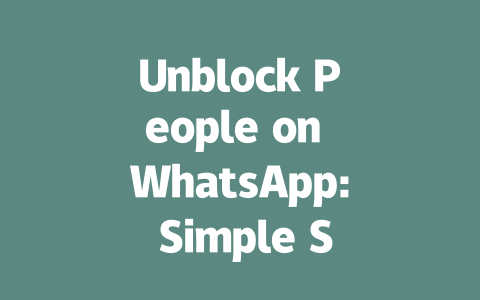You know that feeling when you’re trying to keep up with the latest news, but it feels like there’s just too much out there? One moment you’re reading about a breakthrough in AI technology, and the next you’re overwhelmed by endless headlines about global events. It’s frustrating, right? But don’t worry—I’ve been there too. Over time, I’ve found some practical methods to stay updated without drowning in information overload. Let me share what works for me.
Finding Reliable Sources of Latest News
When it comes to staying updated, the first step is finding reliable sources. Why does this matter? Because not all websites or apps provide accurate information. Think about it—when you search for something on Google, how do you know which site to trust? Well, here’s my experience: last year, I was following two different news outlets for updates on climate change policies. One turned out to be consistently biased while the other gave balanced perspectives backed by data from credible organizations like NASA and the UN.
Tips for Identifying Credible Outlets
Here are a few things I look for:
Google itself emphasizes the importance of credibility in its guidelines. According to a blog post by Google, “quality content should leave readers feeling informed and confident.” That means trustworthy news providers aim to educate rather than manipulate.
To give you an idea, here’s a comparison of common types of news platforms:
| Type | Examples | Pros | Cons |
|---|---|---|---|
| Traditional Newspapers | The New York Times, BBC | In-depth analysis, strong editorial standards | Subscription fees can add up |
| News Aggregators | Google News, Apple News | Convenient access to multiple sources | May favor popular stories over important ones |
| Specialized Blogs | TechCrunch, Gizmodo | Deep dives into niche topics | Occasionally opinion-driven |
Note: Always cross-reference information across multiple sources.
Strategies for Consuming News Efficiently
Once you’ve identified good sources, the next challenge is consuming news efficiently. Trust me, trying to read every single article isn’t sustainable. Here’s what I do instead:
Setting Up Alerts
I set up alerts for keywords related to my interests using tools like Google Alerts or Feedly. This way, whenever there’s a new development in areas like renewable energy or healthcare advancements, I get notified instantly. Last month, I got an alert about a major medical study on Alzheimer’s disease—a topic I’m passionate about—and it saved me hours of manually searching for updates.
Time Management Techniques
Another trick I use is dedicating specific blocks of time to catching up on news. Instead of checking my phone every five minutes, I schedule sessions during breakfast or lunch breaks. You’d be surprised how much more focused you feel when you limit distractions!
Example Schedule
This approach keeps me informed without burning out.
Verifying Information Before Sharing
Finally, let’s talk about trust. In today’s world, misinformation spreads faster than ever. To combat this, I make sure to verify any piece of news before sharing it. How? By asking myself these questions:
For instance, I once came across a viral claim about a “miracle cure” for diabetes. After digging deeper, I realized it was based on a small, inconclusive study misinterpreted by several websites. If I hadn’t double-checked, I might have shared false hope with others.
Writing this down reminds me—it’s crucial to encourage accountability within our communities. After all, as Google’s official blog mentions, users value content that builds trust through clear evidence and fairness.
So, now that you’ve got these tips, why not try implementing one or two strategies starting today? And hey, if anything confuses you along the way, drop me a line—I’d love to help!
When you unblock someone on WhatsApp, it happens silently without any direct notification to the other person. That said, they might pick up on subtle changes once they interact with your profile again. For instance, if you haven’t adjusted your privacy settings, they could suddenly see your updated profile picture or your “last seen” status reappear. These small details might give them a hint that something has changed, even though WhatsApp doesn’t explicitly tell them they’ve been unblocked. It’s worth noting that how much they notice depends on how active you are and what kind of information you share publicly.
The process of restoring access after unblocking is almost instant—you won’t have to wait around for anything to kick in. As soon as you remove the block, the other person can start sending you messages and viewing your updates right away. If you’re worried about old chats popping back into view, keep in mind that your chat history with that contact will indeed reappear in your conversations list once they’re unblocked. To avoid this, it’s a good idea to delete the conversation beforehand if you prefer starting fresh. On the flip side, while there’s no way to partially block someone, you do have options like muting their messages indefinitely or archiving the chat to minimize distractions. Adjusting privacy settings also lets you control what blocked contacts can still see, such as your profile photo or status updates.
# FAQs
# Can I unblock someone on WhatsApp without them knowing?
Yes, when you unblock someone on WhatsApp, they won’t receive any notification about being unblocked. However, they may notice changes indirectly, such as seeing your profile picture or last seen status if you haven’t customized privacy settings.
# How long does it take for a blocked contact to regain access after unblocking?
After unblocking someone, their access is restored immediately. They can send you messages or view your updates as soon as the unblocking process is completed. There’s no delay in this action.
# Will my chat history reappear after unblocking someone on WhatsApp?
Once you unblock someone, the chat history with that person will reappear in your conversations list. If you don’t want the previous chats to show up, consider deleting the conversation before unblocking them.
# Is it possible to partially block or limit contact with someone on WhatsApp?
WhatsApp doesn’t offer a partial blocking feature. However, you can manage interactions by muting chats indefinitely, archiving messages, or adjusting privacy settings to restrict what blocked contacts can see (e.g., profile photo or status).
# What happens to messages sent while someone was blocked (in the last 5-12 hours)?
If someone sends you messages while they are blocked, those messages will not be delivered until you unblock them. Once unblocked, all undelivered messages within the last 5-12 hours will appear in your chat automatically.