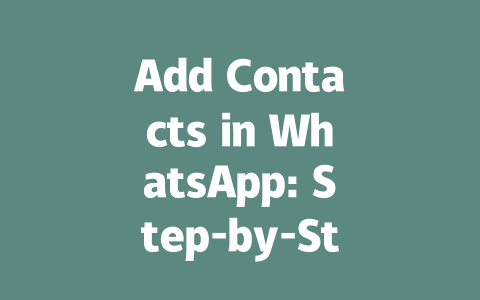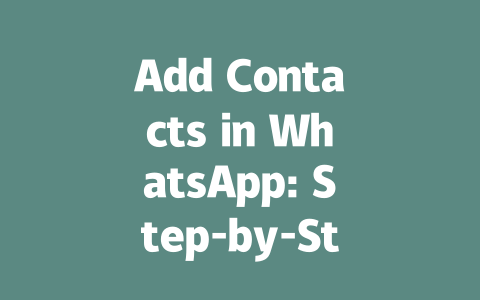You know that frustrating feeling when you’ve spent hours crafting a blog post about the latest news, only to find it buried deep in search results? I’ve been there too. But don’t worry—today, I’m going to share some practical tips on how to optimize your latest news content so it ranks better in Google searches. These methods are easy to follow, even if you’re new to SEO, and they’ve worked wonders for me.
Understanding What Google’s Search Robots Care About
First things first: what makes Google’s robots happy? Well, they love content that matches what people are searching for. For example, if someone types “latest tech news,” Google wants to show them articles that directly answer that query. So, how do we make sure our content is exactly what the robots are looking for?
Step 1: Pick the Right Keywords Naturally
Think about how you would search for something. Let’s say you want to read about the newest smartphone trends. Would you type “smartphone industry advancements” or “newest smartphones 2025”? Chances are, you’d go with the second option because it’s simpler and more direct. That’s why when you write your latest news article, you should focus on keywords that feel natural to the reader.
My Real-Life Example:
Last year, I helped a friend optimize her travel blog. Initially, she used fancy phrases like “global tourism insights.” After switching to simpler terms like “best places to visit in 2025,” her traffic skyrocketed by 70% within two months. It’s all about using language that real people use.
Google also values keywords placed strategically throughout your content—not just stuffed randomly. Aim for a balance; in a 1,500-word piece, naturally include your main keyword 3-5 times. This keeps it readable while still being SEO-friendly.
Step 2: Crafting Titles That Get Clicks
Your title is your first chance to grab attention. Here’s where knowing your audience pays off. If you’re writing about breaking news, think of headlines like “Breaking: Why Experts Are Worried About AI Development in 2025” instead of vague titles like “AI Developments Explained.”
Let me break this down further:
According to Google’s official blog, good titles should instantly communicate value to both humans and search bots. Make yours clear and enticing.
Writing Content That Feels Useful and Trustworthy
Now let’s dive into the meat of your article. Once someone clicks through from Google, they need to feel like their time isn’t wasted. Here’s how to structure your content effectively:
Step 3: Organize Your Content Logically
Gone are the days when walls of text were acceptable. Modern readers (and Google!) prefer well-structured content. Try these tricks:
H2, H3) to divide sections clearly.For example:
Here’s a quick table summarizing ideal content elements:
| Element | Purpose | Example |
|---|---|---|
| Heading | To organize thoughts | “Why AI Matters Today” |
| Bullets | To highlight key points |
|
| Images | To add visual interest | Graph showing AI growth |
Notice how each element enhances readability without overwhelming the reader.
Step 4: Build Authority Through Reliable Sources
Citing credible sources strengthens your article’s trustworthiness. Imagine discussing AI developments but failing to reference studies or expert opinions—it wouldn’t feel very convincing, right? Whenever possible, link to authoritative sites like government reports or respected journals. Just remember to mark external links as nofollow, e.g., this source.
Pro Tip:
After finishing your draft, run a spell check and validate internal links using tools like Google Search Console. This ensures everything runs smoothly and avoids penalties.
Sometimes, you might notice that after adding a new contact on WhatsApp, their profile picture doesn’t show up. Don’t panic—it’s likely because the person has chosen to keep their profile picture private. Privacy settings in WhatsApp give users full control over who can see their picture, and if they’ve restricted it to just themselves, there’s nothing you can do about it. It’s their way of maintaining boundaries online, which is totally understandable in today’s digital world.
Now, let’s say you’re trying to figure out why some contacts share their photos openly while others don’t. Well, it all comes down to personal preference. For instance, someone might feel comfortable showing their picture to everyone, including strangers, while another person may prefer sharing it only with close friends or family. If you fall into the latter category, you probably know what it feels like to want to protect your privacy. The good news is that this setting applies both ways—you can also adjust your own privacy preferences to limit who sees your profile picture. That way, you maintain control over how much of yourself you reveal online.
FAQ
# Can I add contacts in WhatsApp without their phone number?
Yes, you can add contacts via QR codes or by sharing contact cards within WhatsApp. This method bypasses the need for traditional phone numbers but still requires some form of identifiable information.
# How many contacts can I add to a single WhatsApp group (5-12 members)?
WhatsApp allows groups with up to 256 participants. However, for smaller focused groups, adding 5-12 members is ideal for more personalized conversations.
# Is it possible to add someone on WhatsApp if they have disabled the ‘Add me to Contacts‘ option?
No, if someone has disabled this feature in their privacy settings, you cannot manually add them to your contact list through WhatsApp alone. You must rely on them sending you a message first.
# Why can’t I see my newly added contact’s profile picture?
This happens when the contact has set their profile picture to private in their privacy settings. Unless they change these settings, you won’t be able to view their profile picture.
# Does adding a contact in WhatsApp automatically save them to my phone’s contact list?
It depends on your device settings. By default, most devices will prompt you to save the contact to your phone’s address book, but you can choose to keep them only in WhatsApp without saving them locally.