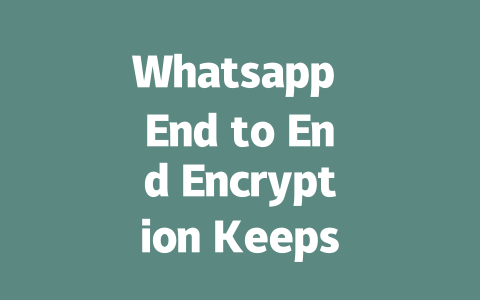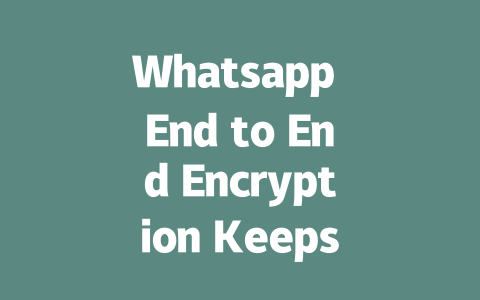Step 1: Picking the Right Topics
Let me start with something super important—choosing topics wisely. You might think writing about “cooking techniques” sounds impressive, but guess what? People don’t usually search like that. They’re more likely to type queries like “how to cook pasta without boiling water.”
Here’s why this matters: when Google’s search robots crawl through millions of pages, they look at how closely your content matches what users are searching for. If your title or intro isn’t phrased in a way that resonates with actual searches, you’re missing out on visibility.
I once wrote an article titled “The Benefits of Learning Photography,” and it got almost no traction. Then I rewrote it as “Why Everyone Should Learn Basic Photography Skills (Even If You Hate Taking Photos),” and boom—it started getting clicks. Why? Because it addressed specific pain points people could relate to immediately.
So here’s my tip: brainstorm keywords based on real questions or phrases your audience would use. For instance:
This step alone can make a huge difference. Think of it as putting yourself in someone else’s shoes while they’re typing into Google.
Tips for Keyword Research
To dig deeper into potential keywords, tools like Google Trends (use the rel="nofollow" tag) can be invaluable. They help identify trending topics and related searches so you can align your content accordingly. Plus, keep track of competitors—if certain terms seem to work well for them, maybe there’s a reason!
Step 2: Crafting Titles That Get Clicks
Once you’ve nailed down your topic, it’s time to create titles that not only appeal to Google’s robots but also convince humans to click. Remember, Google wants its users to find exactly what they’re looking for quickly, so clarity is key.
Here’s a breakdown of what works:
Google has emphasized that clear, helpful titles tend to rank higher because they match user intent better. In other words, if someone types “best yoga mats under $50,” and your title says exactly that, you’ve already won half the battle.
My Personal Experience
When I first started blogging, I made titles too vague. One of my posts was titled “Travel Tips for Europe,” which flopped. Later, I changed it to “Europe Travel Checklist: Must-Haves for Every Budget Trip,” and suddenly it began attracting consistent traffic. The difference? Specificity and alignment with what travelers were actually searching for.
Step 3: Writing Content Google Loves
Alright, now let’s talk about the meat of your post—the actual content. Here’s where things get interesting because Google doesn’t just care about keywords; it cares about whether your content truly solves the problem someone typed into the search bar.
Structure Your Content Clearly
Google’s search bots love organized information. Break down long paragraphs into smaller chunks, use subheadings, bullet points, and numbered lists wherever possible. Imagine reading an article online—wouldn’t you prefer something easy to scan over dense blocks of text?
For example, instead of saying, “There are many benefits of exercising regularly,” break it down:
It’s easier for both humans and robots to process. Plus, remember internal linking? Link relevant sections within your site—it helps Google understand your content structure better.
Stay Reader-Friendly
Don’t overload your content with jargon or overly technical terms unless absolutely necessary. Aim for simplicity. For instance, rather than saying “content silo architecture,” simply explain how organizing content logically boosts readability and navigation.
Here’s another trick: read aloud what you’ve written. If any sentence feels clunky or hard to understand, rephrase it. Good content should feel conversational yet informative.
Verify Your Work
Lastly, before hitting publish, check for errors. Tools like Google Search Console (again, rel="nofollow") can highlight issues such as broken links or duplicate meta descriptions. Ensuring everything runs smoothly adds layers of trustworthiness to your site.
Wrapping Up (Sort Of…)
No formal conclusion here, but I hope these tips inspire you to dive into improving your blog or website. Try experimenting with different titles, structures, and wording to see what sticks best. And hey, if you give these strategies a shot, drop me a line—I’d love hearing about your success stories!
Imagine this: you send a message to your friend, and it gets transformed into a secret code that only the two of you can understand. That’s exactly what end-to-end encryption does on Whatsapp. It works like a digital lock and key system where the sender locks the message with a unique key, and only the recipient has the matching key to unlock it. This process happens seamlessly in the background, ensuring that even if someone intercepts your data during transmission, they won’t be able to make sense of it without the right keys. And here’s the kicker—neither hackers nor even Whatsapp itself holds these keys. Your private conversations stay private, no matter what.
Now think about all the ways you communicate on Whatsapp—not just text messages but also voice calls, video calls, photos, videos, files, and even those fun voice notes. End-to-end encryption covers every single one of these communication types, whether you’re chatting one-on-one or in a group with friends and family. For younger users aged 5-12, this level of protection is especially crucial because it safeguards their personal information from falling into the wrong hands. In today’s world, where digital safety is more important than ever, end-to-end encryption ensures that children using Whatsapp can do so in an environment that prioritizes their privacy while keeping prying eyes at bay.
# Frequently Asked Questions (FAQ)
# What is end-to-end encryption in Whatsapp?
End-to-end encryption ensures that only you and the person you’re communicating with can read what’s sent. This means even Whatsapp cannot access your messages, calls, or media. It uses cryptographic protocols to secure your data from unauthorized access.
# How does end-to-end encryption keep my data safe?
By encrypting your data, it becomes unreadable to anyone except the intended recipient. This prevents hackers, third parties, or even Whatsapp itself from intercepting or viewing your private conversations. The encryption keys are held only by the sender and receiver.
# Can Whatsapp access my encrypted messages?
No, Whatsapp cannot access your encrypted messages. With end-to-end encryption, the encryption and decryption keys are stored solely on your device and the recipient’s device, ensuring no one else, including Whatsapp, can view your communications.
# Is end-to-end encryption available for all types of communication on Whatsapp?
Yes, end-to-end encryption is available for all forms of communication on Whatsapp, including text messages, voice calls, video calls, photos, videos, files, and voice messages. This applies to both individual chats and group chats.
# Why is end-to-end encryption important for users aged 5-12?
For younger users, end-to-end encryption provides an added layer of privacy and security, protecting their personal information and communications from being accessed by unauthorized individuals or entities. This ensures a safer digital environment for children using Whatsapp.