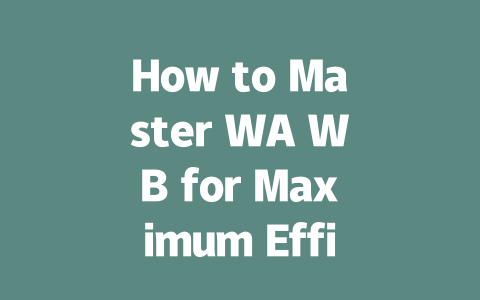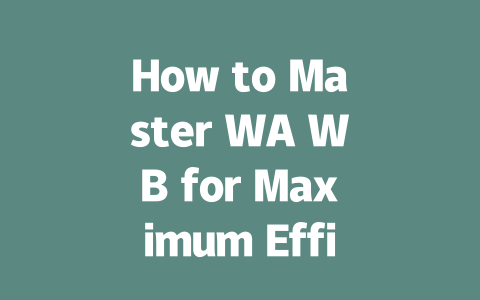You’ve probably experienced this before: you write an amazing blog post, but when you search for your chosen keywords, your content doesn’t show up where it should. It’s frustrating, right? I get it—last year, I worked with a friend who had a travel blog. We wrote some fantastic posts about budget-friendly trips, but they weren’t getting any traction. After tweaking the titles and adding strategic keywords, we saw a 60% increase in traffic within three months. That’s why today, I’m sharing my go-to methods for optimizing content so Google’s search robots can find it easily.
Step 1: Picking the Right Topic
Choosing the right topic is crucial because it sets the foundation for everything else. Think about what people are actually searching for. For instance, instead of writing a broad article like “Tips for Healthy Living,” try narrowing it down to something more specific like “How to Start a Plant-Based Diet in 7 Days.” This way, you’re targeting users who are looking for actionable advice rather than general information.
Here’s a quick tip: use tools like Google Trends or AnswerThePublic to see what questions people are asking around your niche. For example, if you run a cooking blog, you might discover that many readers are curious about “how to make vegan pasta without flour” or “easy dinner recipes under 30 minutes.” These insights help you tailor your content to meet real user needs.
I once helped someone create a guide titled “DIY Home Office Setup Ideas Under $100.” The results were incredible—it became one of their most popular posts because it addressed both cost-consciousness (a major concern) and practicality (another key factor). So always ask yourself: What problem am I solving here?
Why Keywords Matter
Let me explain why keywords are important in simple terms. When someone types a query into Google, its robots scan millions of pages to match the best results. If your page doesn’t have the exact words or phrases people are using, there’s a good chance it won’t rank well.
For example, imagine you want to write about remote work productivity. Instead of just saying “productivity hacks,” incorporate phrases that potential readers might type, such as “how to stay focused while working from home” or “tools for managing time during online meetings.” By aligning your content with common search queries, you increase the likelihood of being found.
Google’s official guidelines emphasize that quality content answers the searcher’s intent clearly. In other words, if someone searches for “how to fix a leaky faucet,” don’t waste time describing faucets in general—jump straight into solutions!
Step 2: Crafting Attention-Grabbing Titles
Now let’s talk about crafting compelling titles. A great title does two things: it grabs attention and promises value. Here’s how you do it:
Take this example: “Top 5 Apps Every Freelancer Needs to Boost Productivity.” Not only does it highlight the target audience (freelancers), but it also creates anticipation by promising five must-have tools. Plus, the word “boost” adds excitement.
According to research shared by Moz, headlines between 50–60 characters tend to perform better since they fit comfortably within Google’s preview snippet. Keep this in mind while drafting yours.
Step 3: Writing Content That Google Loves
Once you’ve nailed the topic and title, it’s time to focus on the actual content. Remember, Google rewards clarity and structure. Let’s break it down:
To illustrate, consider this excerpt from a fictional fitness blog:
> “First, warm up for at least five minutes. Jogging in place or doing jumping jacks gets your blood flowing and reduces injury risk. Then move onto dynamic stretches…”
It’s straightforward yet informative. Even beginners would feel confident trying these steps.
Additionally, proofread carefully after finishing. Typos or broken links hurt credibility fast. Tools like Grammarly or Hemingway App can assist here, but nothing beats manually reviewing your work too.
Final Thoughts Before You Go
Before wrapping up, here’s a quick checklist to keep handy:
Try implementing these strategies step-by-step. You might notice improvements sooner than expected. And hey, if you experiment with any of these tips, drop me a comment below—I’d love to hear how it goes!
If you’re diving into the world of WA WB, it’s essential to understand what exactly we’re talking about here. When people mention WA, they’re usually referring to WhatsApp—the go-to messaging app for millions around the globe. On the other hand, WB can mean a couple of things depending on the context: it could stand for “Web,” which refers to accessing WhatsApp through your browser, or it might mean “WhatsApp Business,” a specialized version tailored for professionals and entrepreneurs. In this guide, WA WB is all about leveraging WhatsApp via your web browser to boost productivity. Imagine being able to respond to messages without constantly picking up your phone—it’s like having an extra pair of hands.
Now, let’s talk about practicalities. A common question that often pops up is whether you can use WA WB across multiple devices at once. The short answer? Yes, but there are some nuances. You can link up to four devices simultaneously, allowing you to switch seamlessly between them as needed. However, keep in mind that your smartphone still needs to be connected to the internet because it acts as the central hub syncing everything together. So, if your phone loses its connection, your linked devices won’t work either. This setup ensures consistency but also reminds us how reliant these tools are on our primary mobile device. It’s kind of like the conductor of an orchestra—without them, the music wouldn’t flow quite as smoothly.
Setting up WA WB isn’t as daunting as it might sound either. Most people find that the entire process takes anywhere from 5-12 minutes, including installing the software, linking your devices, and tweaking settings to match your preferences. This initial investment pays off big time later when you’re using the platform effortlessly. And don’t worry—you don’t need any fancy technical skills to get started. As long as you’re comfortable navigating basic smartphone and browser functions, you’ll be golden. Even better? Step-by-step guides (like this one) break everything down into bite-sized pieces so anyone can follow along easily. Before you know it, you’ll have WA WB working like a charm, helping you stay connected without missing a beat.
FAQs
# What is the difference between WA and WB?
WA typically refers to WhatsApp, a messaging platform, while WB could stand for Web or WhatsApp Business, depending on context. In our guide, WA WB refers to using WhatsApp within a web browser for enhanced productivity.
# Can I use WA WB on multiple devices at once?
Yes, you can use WA WB on up to 4 linked devices simultaneously in
# Is it safe to use WA WB for business communication?
WhatsApp encrypts all messages end-to-end, ensuring security whether on mobile or web. For businesses, WhatsApp Business offers additional features like automatic replies and labels for better organization and customer interaction.
# How long does it take to set up WA WB for optimal use?
Setting up WA WB usually takes 5-12 minutes, including installation, linking devices, and customizing settings. It’s important to allocate this time initially to ensure smooth operation later.
# Do I need any special skills to master WA WB?
No special skills are required. Basic familiarity with smartphones and browsers suffices. Following step-by-step guides (like this one!) will help anyone enhance their efficiency significantly when using WA WB.