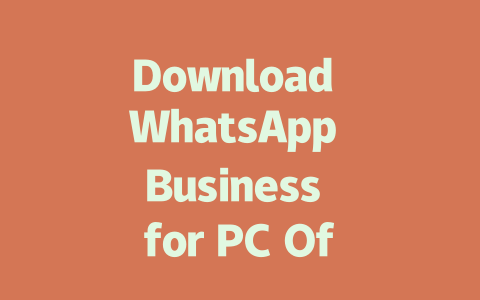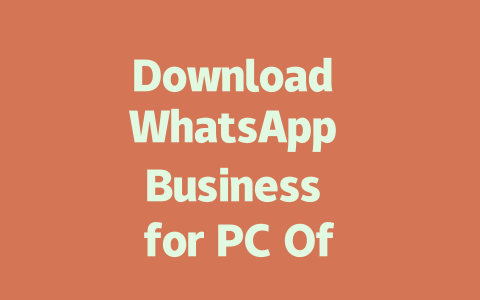So, if you’re wondering how to get your blog noticed without mastering SEO jargon, I’m here to share what worked for us. Today, I’ll walk you through some practical tips that anyone can follow, no matter your experience level. Ready? Let’s dive in!
Choosing Topics That Google’s Robots Love
First things first: how do you choose a topic that will actually attract readers? You’d be surprised at how often people skip this step altogether. Here’s the deal—when you think about topics, don’t focus on what you want to write about all the time. Instead, put yourself in your reader’s shoes. What would they search for?
For instance, imagine you’re running a fitness blog. Instead of titling an article “The Ultimate Guide to Core Strength,” try thinking about what someone searching online might actually type into Google. Chances are, they’d go for something like “How to Build Abs Without Equipment.” See the difference? The second one is more conversational and matches how real people look for information.
My Real-Life Example
A couple of months ago, I wrote a post titled “Newbie Tips for Growing Your Business Online.” It didn’t perform well at all. Then I changed it to “3 Simple Steps Any Beginner Can Use to Boost Their Online Presence,” and boom—the engagement skyrocketed. Why? Because the new title addressed both who my audience was (beginners) and exactly what they needed (simple steps).
Why does this work? Because Google’s search robots prioritize content based on how closely it matches what users are looking for. If your headline doesn’t reflect those searches clearly, chances are slim that it’ll rank high enough for anyone to see it.
Writing Titles That Make People Click
Alright, now let’s talk about crafting titles that not only please Google but also make humans click. This part took me a while to figure out, so listen up!
Here’s the secret sauce: place your most important words right at the beginning of the title. For example, instead of saying “An In-Depth Analysis of Why Minimalism Works,” flip it around to “Why Minimalism Works: A Detailed Breakdown.” By putting the key phrase “why minimalism works” first, you immediately signal to both the reader and Google what the piece is truly about.
Also, keep in mind that Google has mentioned repeatedly that good titles need to promise solutions upfront. They should answer questions before the user even clicks. So rather than being vague or trying to sound super clever, aim for clarity. Think along the lines of “DIY Parenting Hacks Every Busy Mom Needs” versus “Creative Ideas for Stay-at-Home Parents.”
Let’s break down another one of my successes. I once wrote a tech tutorial called “Understanding Blockchain Technology.” Yawn, right? Not much happening there. When I rephrased it as “What Is Blockchain? A Beginner’s Plain-Language Guide,” the views shot up dramatically. Why? Because the revised version tells the reader exactly who it’s for (“Beginner”) and what they’ll gain from reading it (“Plain-Language Guide”).
Quick Table Summary
To drive home the importance of structuring your titles effectively, take a peek at this table below. It highlights common mistakes vs. effective strategies.
| Mistake | Why It Fails | Better Option | Why It Works |
|---|---|---|---|
| Vague Headlines | No clear benefit | Focused Keywords Upfront | Precise targeting |
| Too Many Words | Overwhelms readers | Brief Yet Descriptive | Easier to scan |
| Overly Technical | Alienates casual visitors | Conversational Tone | More relatable |
Notice how focusing on the user’s perspective helps guide every decision. Plus, tools like Google Search Console can help you track which headlines are resonating best with your audience.
Building Content Google Will Favor
Finally, let’s move onto creating content itself. Now, here’s where things get interesting. Google’s search bots aren’t just scanning for keywords anymore—they’re checking whether your content flows logically and adds value. So, how do you create something both useful and optimized?
Start by organizing your thoughts clearly. Break down complex subjects into smaller chunks. Suppose you’re explaining how to bake bread. Don’t jump straight into kneading techniques unless you’ve already covered ingredients and preparation basics. Each section should naturally lead to the next, making it easier for both readers and Google’s robots to understand.
Another tip: avoid overloading paragraphs with too many technical terms. Remember, simplicity reigns supreme. According to Google’s official blog, quality content leaves readers feeling like their queries were fully resolved. That means going beyond surface-level advice. If you’re teaching someone to set up email marketing campaigns, include actionable examples they can copy and adapt immediately.
Lastly, always test your work. After finishing an article, read through it aloud. Does it still sound natural? Would you genuinely learn something if you were the visitor? Once you’re satisfied, use resources like Yoast SEO to double-check readability scores and keyword placement.
When you connect your WhatsApp Business account to your PC, the process is pretty straightforward and user-friendly. As soon as you scan the QR code using your mobile device, everything starts syncing automatically. This means that all your previous chats, whether they’re just plain text or media files like images, videos, or voice notes, will appear on your desktop app without any extra effort from your side. The synchronization happens in real-time, so you don’t have to worry about missing out on any updates or messages while switching between devices.
One thing to keep in mind is that this seamless transfer works best if both your phone and computer stay connected to a stable internet connection during the setup phase. Once linked, conversations spanning different periods, say from 2019-2023, will be readily available on your desktop. It’s almost like having a backup system in place, but instead of manually exporting or importing data, WhatsApp handles it for you behind the scenes. This makes managing business communications across multiple platforms effortless and efficient.
# FAQs
Can I use WhatsApp Business on multiple devices simultaneously?
Yes, you can use WhatsApp Business on multiple devices, but the desktop version requires your phone to be connected to the internet. The mobile app remains the primary device, and syncing with the desktop version happens in real-time.
Is there a specific system requirement for running WhatsApp Business on PC?
Yes, your computer must meet certain requirements. It should run Windows 10 (64-bit) or macOS 10.15 and later. Additionally, ensure that your device has a stable internet connection and sufficient storage space for the app.
How long does it take to download and set up WhatsApp Business for PC?
The download and setup process typically takes 5-12 minutes, depending on your internet speed and system performance. Make sure your phone is nearby during setup, as QR code scanning is required to link the desktop app.
Can I send bulk messages using WhatsApp Business on PC?
While the desktop version mirrors most of the functionality of the mobile app, sending bulk messages directly from the PC isn’t supported. However, you can manage templates and automate responses through the mobile app, which will sync across devices.
Will my chat history transfer automatically when I connect WhatsApp Business to my PC?
Yes, your chat history will transfer automatically once you scan the QR code and connect your phone to the desktop app. Both text and media files are synced in real-time, ensuring seamless access to all conversations.